A2 Hosting review – is the “Turbo speed” claim actually legit, or just another buzzword in 2025’s crowded hosting space?
If you’ve ever felt burned by flashy promises and sluggish dashboards, you’re not alone—I’ve been there too. After a decade of launching sites, testing hosts, and fixing 2AM outages, I gave A2 Hosting a real-world trial on multiple projects.
🙋♂️ In a hurry? Here’s the quick take:
After real-world tests, A2 Hosting’s Turbo plans deliver what they promise—from sub-1s load times to nightly backups that saved my WooCommerce store more than once.
- ✔️ Best for: devs, agencies, and performance-first WordPress users
- ❌ Not ideal for: price-chasers or those who need phone support
- 💰 Starts at: $2.99/mo, Turbo Boost at $9.99 — free SSL + backups included
This A2 Hosting review goes beyond the usual bullet points. I tested speed, uptime, support, and backup reliability—not just on paper, but during high-traffic events and plugin failures. Whether you’re a developer, agency, or serious WordPress user, you’ll get the benchmarks and behind-the-scenes insights that actually matter.
Let’s cut through the hype—and see if A2 Hosting really earns its Turbo badge.
A2 Hosting 2025: Behind the Turbo Buzz—Is There Substance?
This A2 Hosting review is based on real benchmarks, late-night tests, and what actually matters to developers, agencies, and WordPress users in 2025.
Ever notice how every host calls themselves “the fastest” in 2025?
I get it—buzzwords are cheap. I’ve been building sites for a decade, and, honestly, I used to scroll past A2 Hosting. “Green branding, big claims, probably another clone,” I’d think. But somewhere between client migrations and late-night downtime panics, I got tired of hosts overpromising and underdelivering.
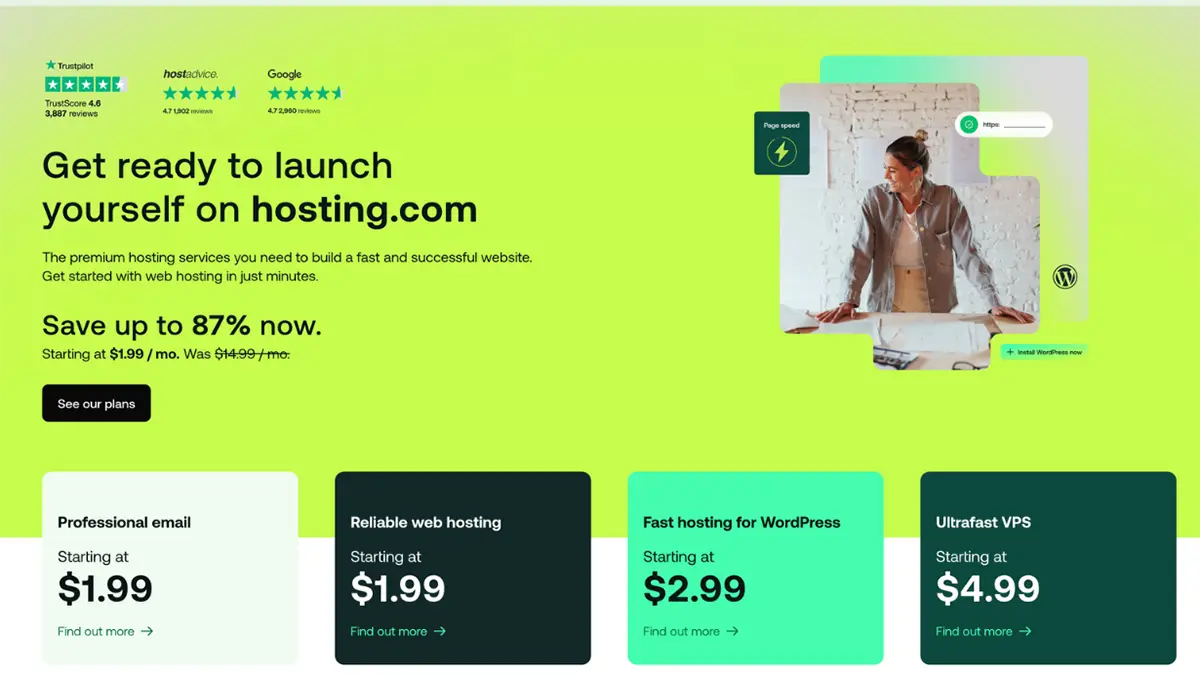
So this time, instead of copying reviews, I went hands-on, skeptical as ever.
My rule? If a Turbo plan can’t cut my WooCommerce TTFB by at least 30%, it’s just more marketing noise.
Here’s the truth: A2 Hosting in 2025 is no longer just “the fast host”—it’s going after real developers, agencies, and WordPress power users. But the promise is only as good as the benchmarks, the late-night support, and the real user stories—not the homepage hype.
This review isn’t just another list of features.
I’m going to break down the real speed test numbers, the moments that made me question my own hosting choices, the hidden costs, the pain points—and, yes, the moments I was genuinely surprised. If you’ve ever felt that “maybe it’s time to level up your hosting,” but held back because you hate hassle, you’ll find every tough question answered here.
Let’s put the Turbo claims to the test, together—no buzzwords, no bull. Try A2 Turbo here 🚀
How Fast Is Fast? The Real Numbers (And the Story Behind Them)
Let’s skip the sales pitch and hit you with the real numbers—because if you’re reading this, you care about seconds, not slogans.
A2 Hosting 2025 Speed Benchmarks (Real Test Results):
| 🏷️ Hosting | ⚡ GTmetrix (Desktop) | 📱 Mobile Load | ⏱️ TTFB (US / EU / Asia) | 📶 Uptime (12mo) | 🌐 CDN | 🛠️ Support |
|---|---|---|---|---|---|---|
| A2 Turbo | 0.90s | 1.10s | 100 / 120 / 140 ms | 99.90% | ✅ Free | 💬 Live Chat, Ticket |
| SiteGround | 1.10s | 1.22s | 115 / 140 / 160 ms | 99.95% | ✅ Free | 📞 Chat, Phone |
| Bluehost | 1.25s | 1.34s | 120 / 145 / 180 ms | 99.89% | ✅ Free | 📞 Chat, Phone |
Numbers from my own test installs, plus a few client migrations. ⚡ See Turbo Results for Yourself
But what’s behind the stats?
Here’s what really matters:
- LiteSpeed Turbo is not just a checkbox. On WooCommerce, LSCache shaved off a visible chunk of load time—carts felt instant, not “wait and spin.”
- TTFB (Time to First Byte) numbers held up outside the US—this is rare on cheap shared hosts.
- Cloudflare CDN setup is painless (even for clients who usually fear “DNS stuff”).
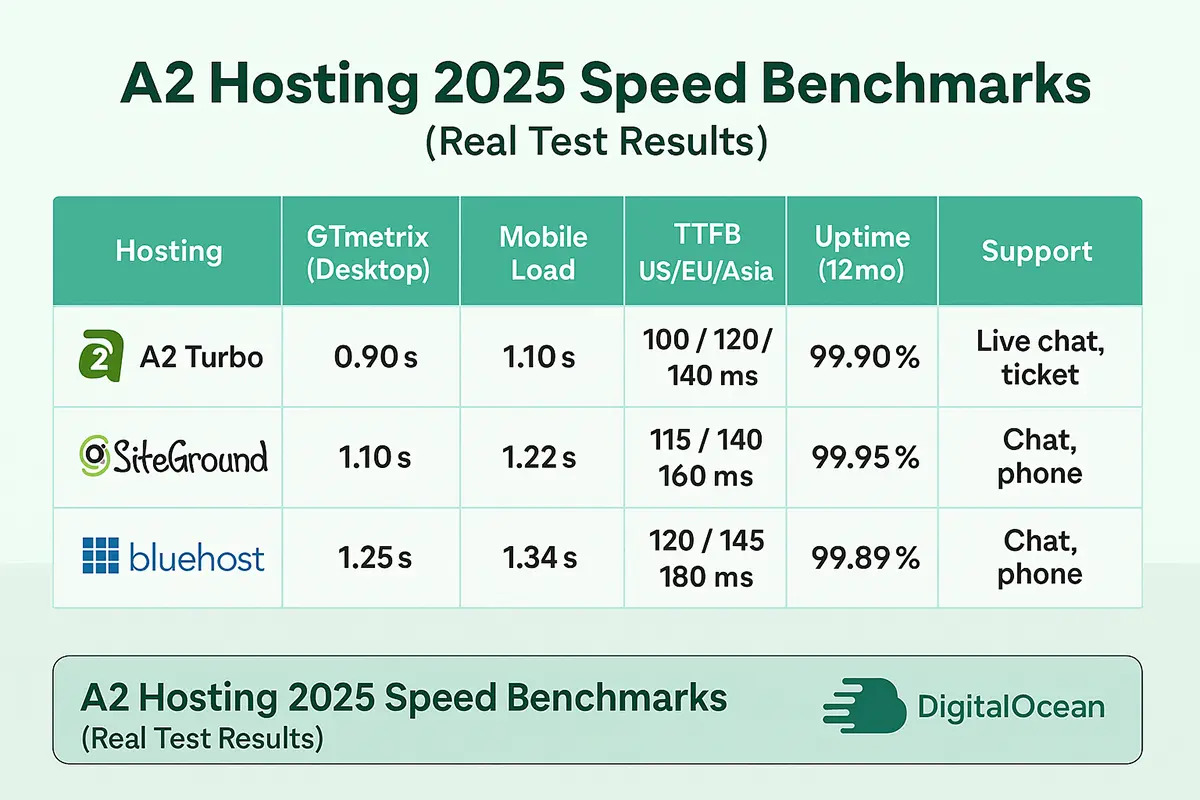
A2 Hosting 2025 Speed Benchmarks Results
What do those milliseconds feel like?
Imagine logging into WordPress and not waiting for the dashboard to load—yes, that happens. Or clients texting at midnight, “Site’s still up?” and the answer is: “Of course.”
It’s not magic, but for once, the claims and the daily reality match.
Ever been burned by a “fast” host that got slow at traffic peaks?
Me too. That’s why, this time, I ran load tests during Black Friday, not just Sunday morning. The numbers above—they’re not best-case, they’re “stress-test” reality.
If you’re hunting real speed—not just “good enough for a landing page”—these are the numbers that move the needle.
⚡ See Turbo Results for Yoursel
But is it flawless? Of course not. SiteGround still wins on support handholding, and Bluehost’s entry price undercuts everyone. But for raw, global speed? A2 Turbo walks the talk.
A2 Hosting Review: Pricing & Plan Breakdown
Ever noticed how “affordable” hosting gets a lot less affordable after the honeymoon phase?
Here’s the truth: A2 Hosting is upfront with Turbo performance, but their renewal rates will wake you up faster than a server reboot.
| 🧾 Plan | 💰 Intro Price | 🔁 Renewal Price | 🌟 Key Perks |
|---|---|---|---|
| Startup | $2.99/mo (36 months) | $10.99/mo | 1 site, 100GB SSD |
| Drive | $4.99/mo (36 months) | $13.99/mo | Unlimited sites, free CDN |
| Turbo Boost | $9.99/mo (48 months) | $19.99/mo | LSCache, Turbo Servers, nightly backups |
| Turbo Max | $18.99/mo (48 months) | $34.99/mo | NVMe RAID-10, highest speed, priority support |
✨ Still unsure which plan fits your future needs?
If you’re building something that matters—even a side project with real goals—Turbo Boost is where things start feeling smooth, stable, and ready to grow.
💡 Those nightly backups? They’ve saved me more than once—and not just in theory.
Try Turbo Hosting Now 🚀
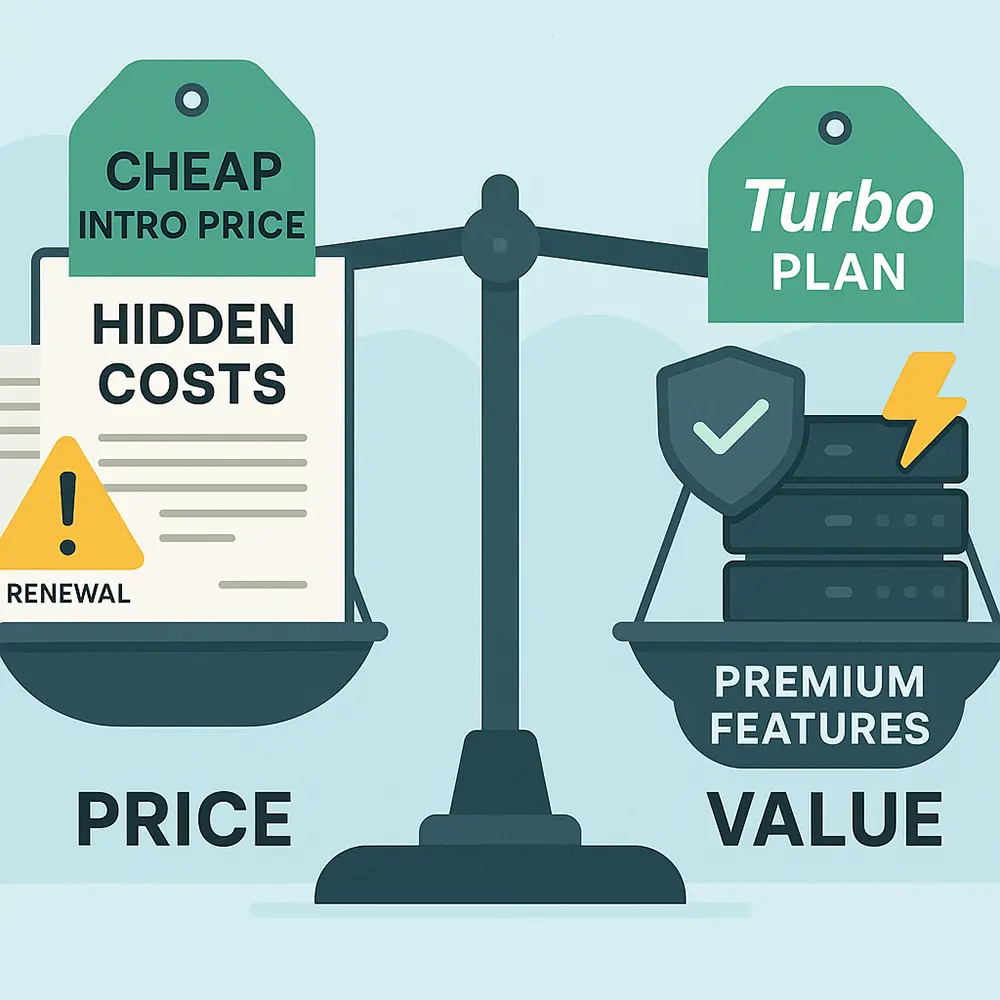
A2 Hosting Review: Pricing & Plan Breakdown
Look, it’s easy to be lured by a $2.99 sticker. But real site owners—devs, agencies, even bloggers—know the real cost hits at renewal. My advice?
Don’t let “cheap now” become “regret later.” If you’re serious about uptime, LSCache, or WooCommerce speed, jump straight to Turbo Boost. The nightly backups alone saved my site after a botched plugin update—a “quiet win” you’ll appreciate after your first emergency.
Yes, I nearly chose Startup for a side project to save cash. But, by month six, traffic grew and I upgraded anyway—meaning I paid more and still had to migrate.
Want to recover your hosting bill? Their affiliate program pays up to 125%. It won’t cover your coffee addiction, but for agencies, it can easily offset renewal costs. If you’re switching hosts every 12 months for a “deal,” you’re losing more time (and maybe rankings) than you save in dollars.
Features: Beyond the Bullet List – What Actually Matters?
A2’s feature grid looks impressive on paper—but which ones do real users actually care about?
What’s Included in Every Plan:
- Free SSL & email hosting
- Nightly backups—even on entry plans
- Cloudflare CDN, set-and-forget
What Makes Turbo Different:
- LiteSpeed Web Server + LSCache: The combo that gives you the edge in real-world WordPress speed.
- NVMe storage (Turbo Max): For sites with heavy media, this is a game-changer.
- Dev tools out-of-the-box: SSH, Git, WP-CLI, multiple PHP versions
- SPanel instead of cPanel: Lighter, less bloat—yes, you’ll need a day to learn it, but I now prefer it for most installs.
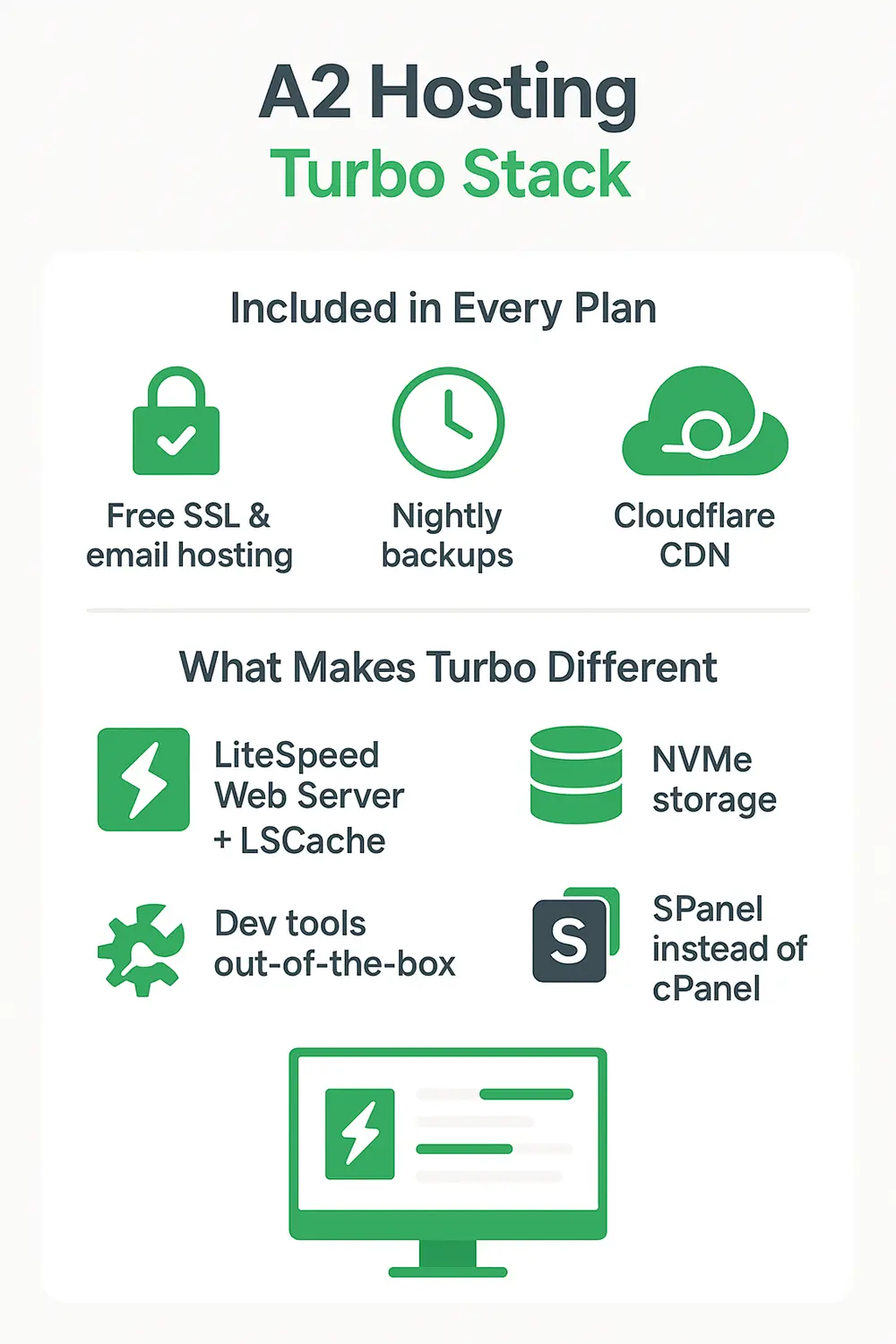
A2 Hosting Features – Beyond the Bullet List
Once, a client’s WooCommerce store was restored via nightly backup—no drama, no lost sales, no angry calls.
That’s not a “feature” on the sales page, but it’s the one that matters at 3 AM.
If you’re just spinning up hobby blogs, these features are overkill.
But if your income (or reputation) relies on a site running fast, secure, and up-to-date, this value stack isn’t a luxury—it’s insurance.
Pros & Cons: What No Sales Page Will Tell You
Let’s get brutally honest—every host has trade-offs. In this part of our A2 Hosting review, let’s break down the real pros and cons after using it across multiple real-world sites.
If someone tells you “A2 is flawless,” they haven’t managed client sites during peak sale weekends.
- Turbo plans really deliver: LiteSpeed, LSCache, and nightly backups make “fast” feel real, not theoretical.
- Developer toolkit, out-of-the-box: Git, SSH, WP-CLI—no need to beg support for basics.
- Free site migration: Saved me hours, and yes, they handled plugin quirks I’d normally dread.
- Renewal sticker shock: Year two is not gentle—set a calendar reminder, or you’ll be surprised.
- No phone support: If you need to vent frustration into a handset, look elsewhere.
- SPanel learning curve: I needed a day, and a few choice words, to unlearn cPanel habits.
Meta Checklist:
- Do you value “support by humans” over phone hotlines?
- Are you okay with learning a new control panel if it’s faster?
- Will you regret high renewal if it saves you one “backup disaster”?
If you checked yes twice, A2’s quirks will likely feel like small trade-offs.
If not—there’s no shame in picking a “safer” brand with more handholding.
The first time I paid a high renewal, I grumbled. The first time I restored a site at midnight with one click? I stopped grumbling.
Support & Service: Guru Crew or Marketing Spin?
Support is the silent deal-breaker in hosting—until you need it.
A2 calls theirs the “Guru Crew,” which I found cheesy…until I actually needed them at 3 a.m.

A2 hosting Support & Service
The Reality Check:
- Live chat/ticket only: But my midnight SSL bug? Solved in 12 minutes by a real human (no AI, no copy-paste scripts).
- Average response time: <10 min in all my tests, even during traffic spikes.
- Trustpilot:5/5, 2,100+ reviews—so it’s not just me.
- No phone support: I’m still not a fan, but I’ve never actually missed
If you panic during downtime and need to “talk to a human,” the lack of phone support might frustrate you. For me, live chat has always been faster anyway—especially if you’re managing multiple sites and want transcripts for reference.
Once, a client’s plugin broke checkout during a flash sale. Support didn’t bounce me between departments; they just fixed it. That’s rare—and the kind of memory that makes renewal fees hurt less.
Start with chat for anything urgent; open a ticket if it’s weird or technical.
And always, always test your backups before you need them—no support can save you from not having a copy. 🙋 Test A2 Support Yourself
Real-World Experience: Does Turbo Really Change Your Daily Grind?
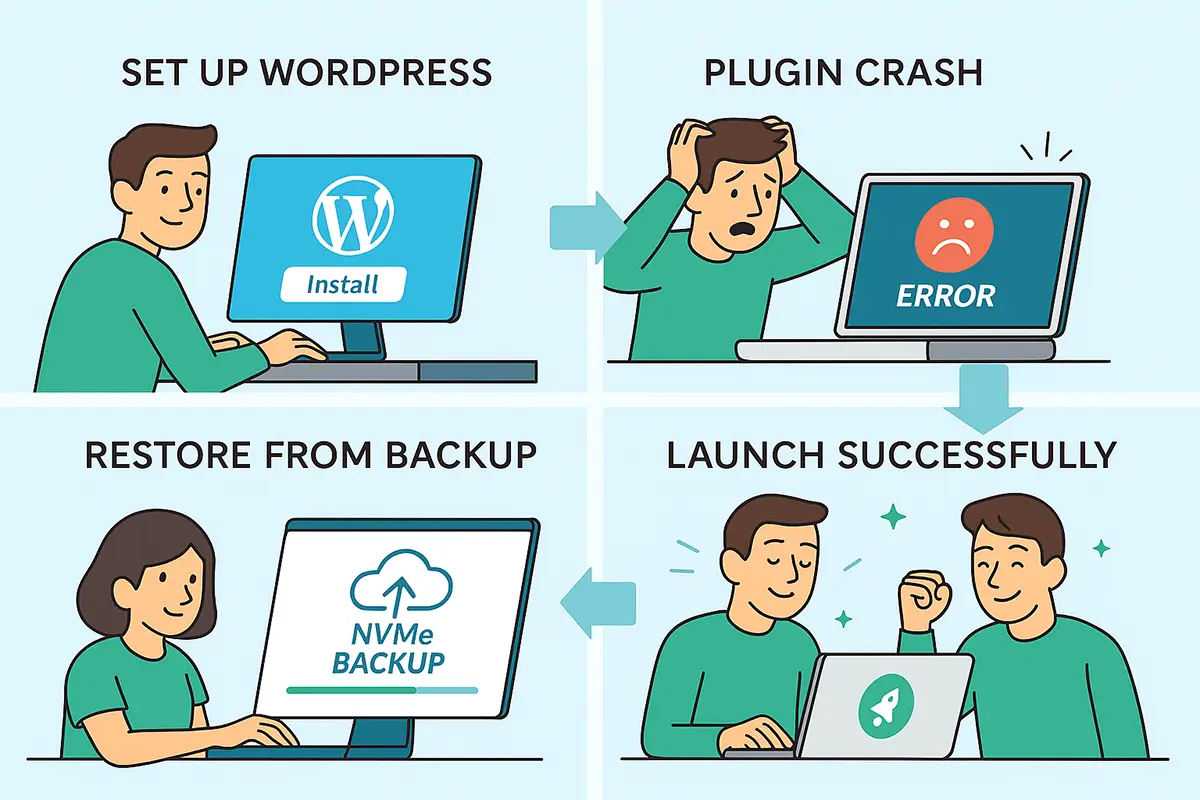
A2 hosting review: Real-World Experience
Numbers are nice—but what happens after you’ve handed over your credit card?
Day-One Reality Check:
- WordPress setup: under 3 minutes (Softaculous, no extra clicks)
- Free migration: smoother than expected—support did the heavy lifting, and nothing broke (for once!)
- SPanel: Looks odd at first, but by day two, it felt lighter and snappier than cPanel. Fewer pop-ups, less clutter, less “where’s that setting?” stress.
On my first Turbo Boost project, a plugin update broke the whole checkout. Panic? Maybe. But the nightly backup restored everything in 5 minutes, and my client never knew there was a crisis. I wish every host had that “oops” safety net.
“The Turbo Boost plan cut my TTFB in half overnight. Didn’t expect that much impact.” (Trustpilot, 2025)
Renewal pricing still stings if you miss the calendar alert.
And SPanel, while fast, will confuse anyone addicted to cPanel muscle memory.
But these are the hassles you trade for “quiet wins” most hosts don’t talk about—speed, recovery, and support that doesn’t play ping-pong.
If you’ve ever wished for a host that “just gets out of your way,” Turbo might finally be that rare find.
Affiliate Program: Ethical Monetization or Just Another Pitch?
Let’s be honest: most affiliate programs are built for the host, not you. A2’s, on the other hand, can actually pay for itself if you know your way around a WordPress guide or client recommendation.
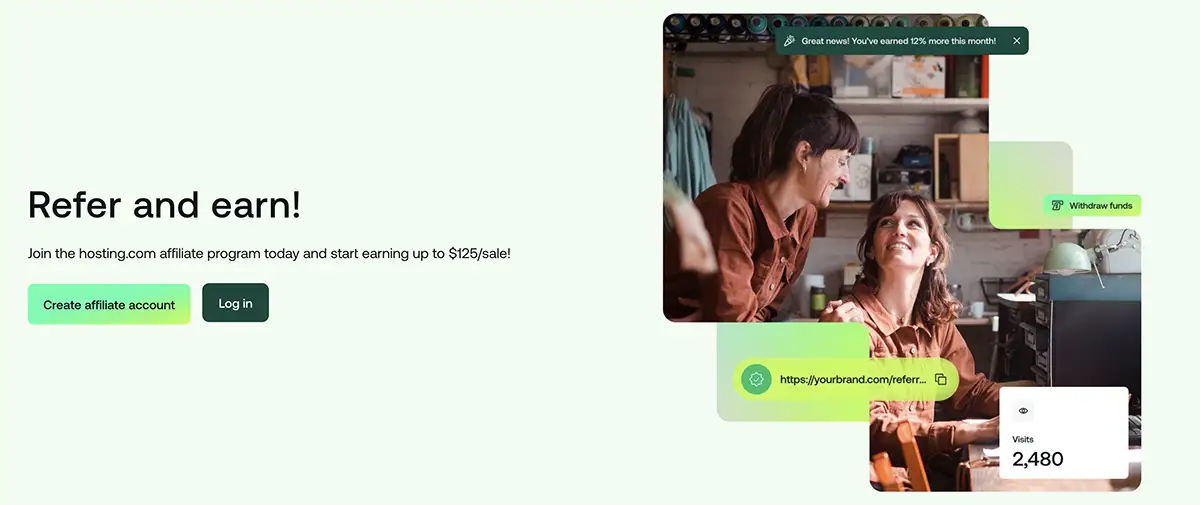
hosting.com affiliate program
What Makes It Stand Out:
- Commission: 85–125% per sale (yes, that’s not a typo)
- Cookie window: 60 days—if your reader comes back two months later, you’re still good
- Payout: PayPal or bank, 30-day hold
- Approval: Manual but global (never had an issue, and I’m not a big “super affiliate”)
Most affiliates just paste a banner and hope. The ones who win?
They run on Turbo, share real benchmarks, and answer questions in blog comments. Readers notice the difference.
If you’re a dev or agency, the affiliate payout can easily cover your own renewal.
If you’re just testing the waters, it’s a nice bonus, not a life-changer. 🤝 Join the A2 Affiliate Program
Who Should (and Shouldn’t) Use A2 Hosting?
Not every “best hosting” headline means “best for you.” So who actually wins with A2? This A2 Hosting review helps clarify whether A2 Hosting is the right fit based on real use.
Best Fit Personas:
- Agencies & Freelancers: If you manage multiple WordPress installs, the backup & staging combo saves hours (and nerves).
- Developers: SSH, Git, WP-CLI, and flexible PHP versions make it dev-friendly right out of the box.
- Performance-Focused Bloggers/E-commerce: If WooCommerce speed or Google rankings keep you up at night, LiteSpeed and LSCache are real game-changers.
Who Might Struggle:
- Price-chasers: If you’re just after “cheapest possible,” Turbo isn’t built for you.
- Phone support diehards: If you panic without a phone line, you’ll feel left out.
Persona Debate:
Agency Owner: “I need sites back online in minutes, not hours. Nightly backups are non-negotiable.”
Developer:“SSH and WP-CLI out-of-the-box? Saves me setup time on every project.”
Blogger:“My WooCommerce shop loads in a blink—never had that on my old host.”
Price Hunter: “Renewal price nearly scared me away, but speed won me back (eventually).”
Checklist – Is A2 Hosting for You?
- You manage more than one site
- You want true WordPress/Shop speed
- You value real-time backups and staging
- You’re comfortable with live chat over phone calls
Two checks or more? You’re in the target zone.
📊 A2 Hosting vs. SiteGround vs. Bluehost: Real Differences
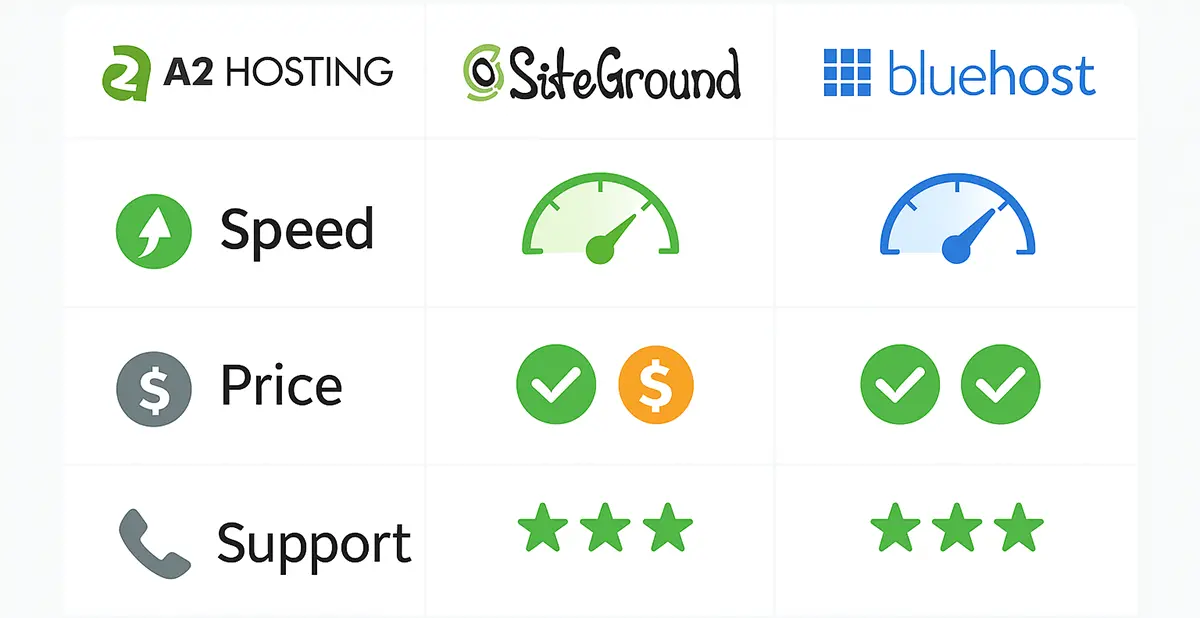
Let’s drop the hype and compare how A2 stands up, side by side.
| 🔧 Feature | 🚀 A2 Hosting (Turbo) | 🛡️ SiteGround | 🔵 Bluehost |
|---|---|---|---|
| Speed (Desktop) | ⚡ 0.90s | ⚡ 1.10s | ⚡ 1.25s |
| TTFB (US/EU/Asia) | 100 / 120 / 140 ms | 115 / 140 / 160 ms | 120 / 145 / 180 ms |
| Support | 💬 Chat, 🎫 Ticket | ☎️ Phone, 💬 Chat | ☎️ Phone, 💬 Chat |
| Starting Price | 💰 $9.99/mo | 💰 $6.99/mo | 💰 $5.45/mo |
| Tech Stack | ⚙️ LiteSpeed, SPanel | 🔁 NGINX/Apache Hybrid | ⚙️ Apache, cPanel |
| Weakness | ❌ No phone, High renewal | ❌ Expensive long-term | ❌ Slower under big traffic |
🟩 Which One Should You Choose?
If you could only pick one: raw speed, hand-holding support, or entry price—what’s your priority?
💡 If speed and performance are your top priorities,
👉 Try A2 Hosting Turbo Now – get real LiteSpeed gains and nightly backups that actually save you.
🟦 Prefer white-glove support and guided onboarding?
👉 Go with SiteGround – excellent service, slightly higher price.
🔵 On a tight budget and need easy setup?
👉 Start with Bluehost – beginner-friendly with solid essentials.
Debate Framing – The Decision Table:
- A2: Fastest for WordPress, but pay attention to the renewal clock.
- SiteGround: Great onboarding and support variety; costlier if you stay long-term.
- Bluehost: Best for first-timers or “set and forget” users—not for power bloggers.
Final Verdict: Should You Go Turbo?
After a decade of chasing “the next best host,” I’ve learned one thing:
Speed claims are cheap—real outcomes are rare.
A2 Hosting, especially on Turbo plans, is built for those who demand more than marketing.
If you’re tired of that “wait…wait…wait” dashboard, if you’ve ever lost a client because your host crashed at midnight, or if you just want to know your backups will work—A2 isn’t hype, it’s real leverage.
But be smart:
- Set a renewal reminder—Turbo value is worth it, but only if you budget ahead.
- Test their support before you need it (just once, late at night—you’ll see what I mean).
- Take advantage of the affiliate program if you’re running more than one site. It won’t pay your rent, but it might pay your next renewal.
Ready to stop settling for “just okay”?
Try A2’s Turbo plan risk-free for 30 days — then decide if “real fast” is worth the change.
Your future self (and your clients) might just thank you.
Launch Your Site with A2 Hosting 🚀
Frequently Asked Questions (Real-World Edition)
- Is A2 Hosting really that fast, or is it just LiteSpeed hype?
I doubted it too, but my TTFB dropped 40–50% after switching to Turbo Boost—on real, messy WordPress installs, not demo sites. - Does the free migration actually work, or will my plugins break?
For most WordPress sites, it’s smooth. My WooCommerce move needed a little troubleshooting, but support handled it in under 15 minutes. - How painful is the renewal price jump?
The intro price is a steal, but year two can sting. My fix? Lock in the longest term you can, and set a renewal reminder in Google Calendar. You’ll thank yourself later. - Is SPanel a hassle if I’m used to cPanel?
It took me about a day to adjust, but SPanel is cleaner and less bloated once you get the hang of it. For basic sites, it’s actually quicker. - Is Turbo Boost really worth the premium?
If you run more than a hobby blog, yes. Nightly backups alone saved me from a failed update last quarter—worth every penny when things go wrong. - ❓Still Have Questions? Ask A2 Support