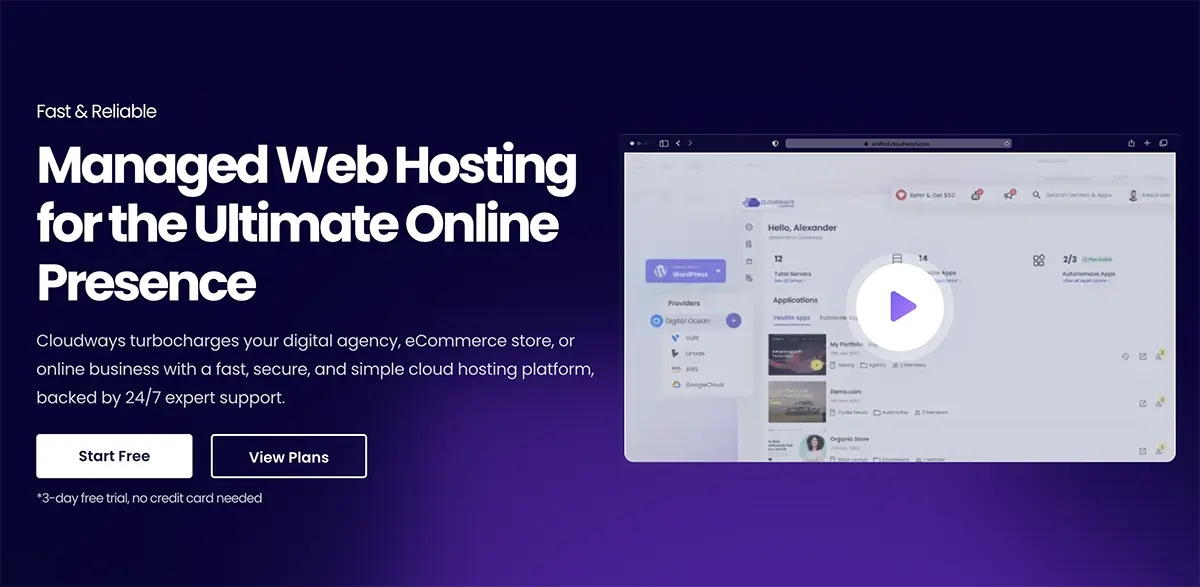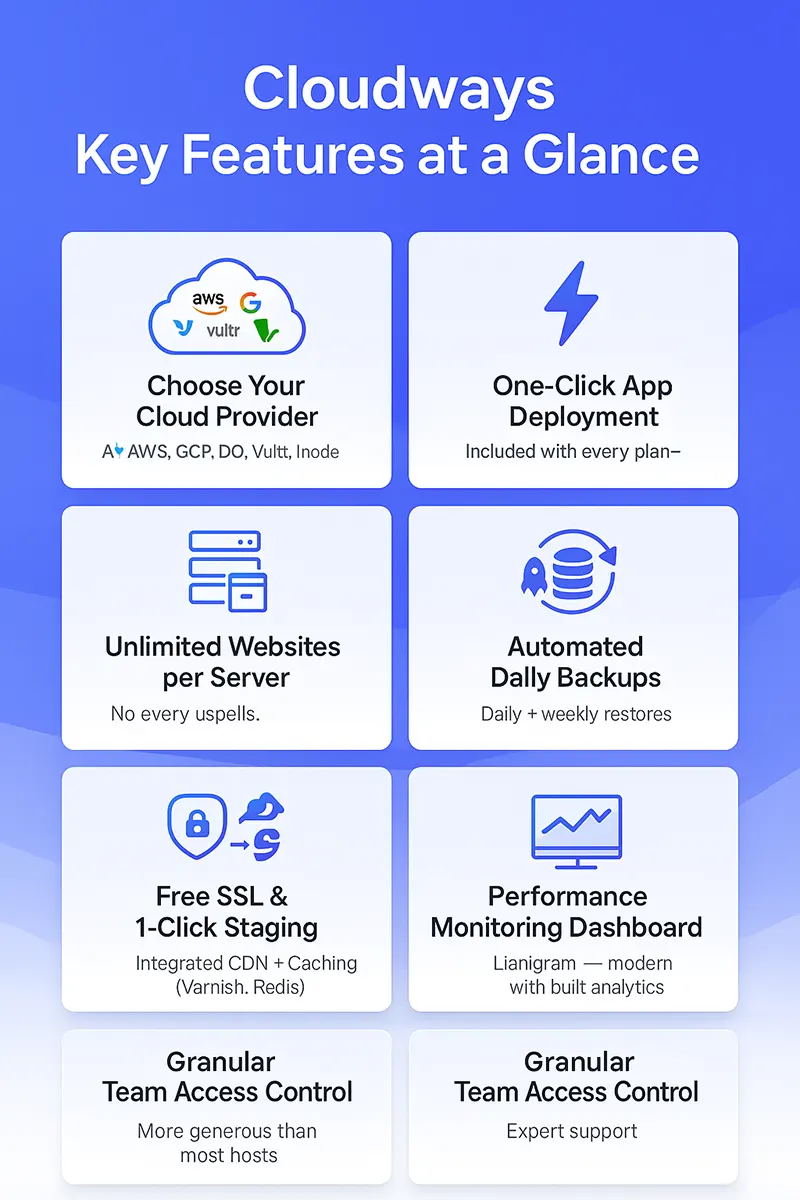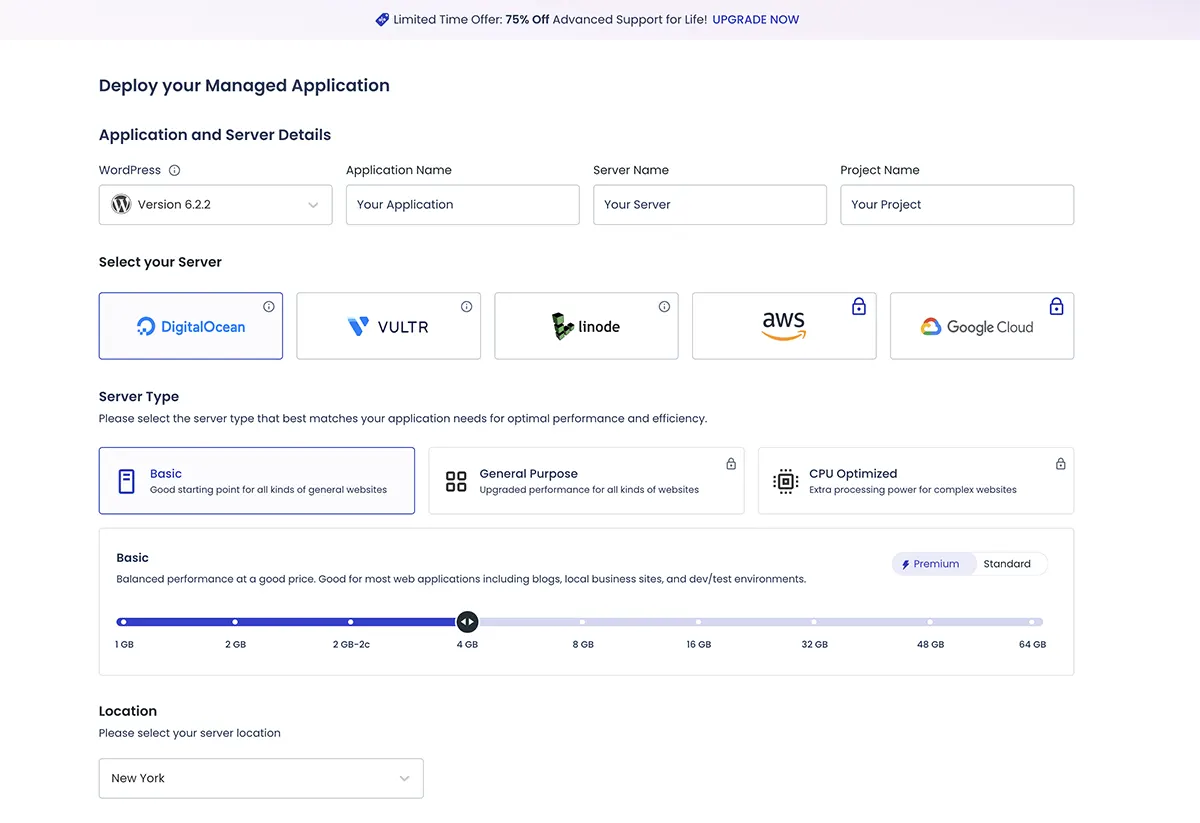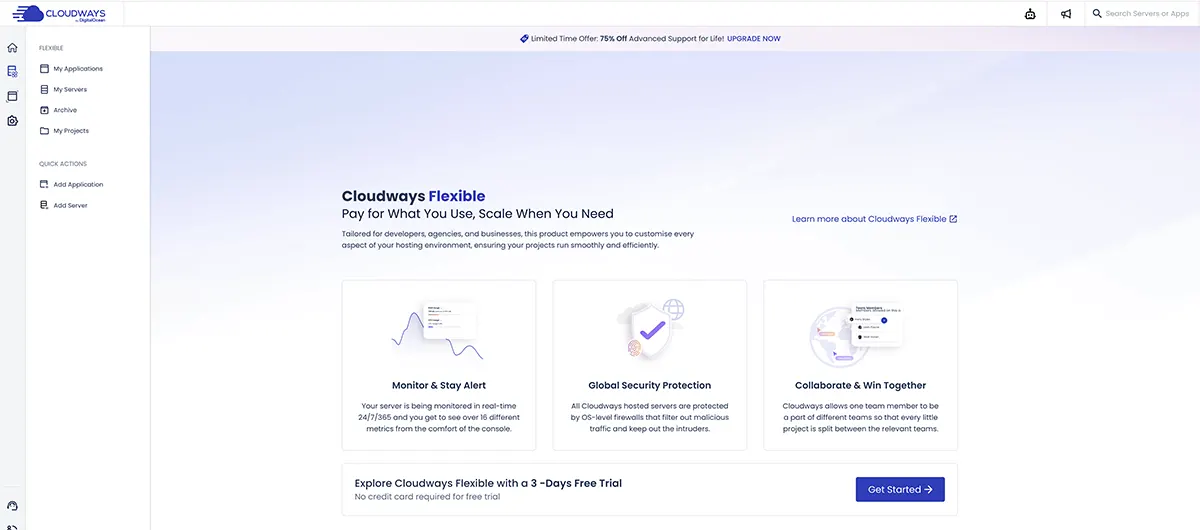Cloudways Hosting Review 2025: Real Cloud Power, Minus the Headaches
I didn’t plan to switch to managed cloud hosting. I was just tired—tired of babying servers, second-guessing plugin crashes, and Googling error logs at midnight.
I’d used shared hosting. I’d wrangled VPS. But “cloud”? It always felt like a gamble: too technical, too abstract, too much overhead.
Then I tried Cloudways.
Not for a test blog. For a real project—on a deadline, with traffic, and zero room for mistakes.
🙋♂️ In a hurry? Here’s the quick take:
- ✔️ Best for: Developers, agencies, and growth-focused businesses
- ❌ Not ideal for: Total beginners or users who want phone support
- 💰 Starts at: $10/month (DigitalOcean basic plan)
🚀 Try Cloudways Free for 3 Days
This quick Cloudways hosting review is based on real traffic spikes, team collaboration, and migration stress-tests—not just a demo account.
Why I Chose Cloudways: Hosting Without the Headaches
There’s a moment every builder hits: that late-night server crash, the cryptic SSH error, the email from a client saying “site’s down again.”
I hit mine after juggling one too many VPS droplets and praying through plugin updates on shared hosting. At some point, I realized… power meant nothing if I couldn’t sleep through the night.
That’s when Cloudways landed on my radar—not as another tool, but as a quiet promise: “You don’t have to trade control for chaos.”
I wasn’t chasing speed benchmarks or flashy dashboards. I wanted something real—managed cloud hosting that could scale with me, not bury me under sysadmin tasks. Something built for real projects, real clients, real pressure.
What drew me in wasn’t just the one-click deploys or the ability to choose between AWS, DigitalOcean, and Google Cloud.
It was the idea that maybe Cloudways hosting didn’t have to feel like “babysitting a rocket ship.” And for once, I was ready to test that—on an actual revenue site, not a test install.
What really convinced me? I chose Cloudways because it finally made managed cloud hosting feel as easy as shared hosting—without giving up power or flexibility.
For the first time, I could recommend cloud hosting to real business owners, not just hardcore devs. Maybe you’re there too—wanting power without the panic. If so, Cloudways is worth a real look.
Who Cloudways Is (Actually) Made For
Cloudways is a sweet spot for ambitious, but practical site owners. Here’s who will get the most from their approach:
Best fit for Cloudways:
- Developers & agencies: Launch unlimited sites on your choice of top cloud providers; scale with clients, no server babysitting required.
- Growth-oriented businesses: E-commerce, content sites, SaaS MVPs—anyone who needs real performance, but doesn’t want to hire a sysadmin.
- Bloggers & marketers leveling up: If you’ve outgrown shared/VPS hosting but don’t want to drown in cloud complexity, Cloudways bridges the gap.
Who might look elsewhere?
- Complete beginners afraid to touch any server setting (shared hosts may feel safer).
- Those who must have cPanel or phone support (Cloudways is chat/ticket only, with a custom control panel).
- Price-focused users running tiny, static sites—barebones shared hosting will be cheaper.
Self-check:
- Are you ready to “own” your site’s performance, but want safety nets (support, automation, backups)?
- Do you need flexible server choice (DigitalOcean/AWS/Google/etc.), or are you happy with a generic host?
- Will you take advantage of scaling, staging, and resource monitoring—or is “set and forget” more your speed?
It either delivered or it didn’t. In my case Cloudways is for users who want to do more, without doing it all alone. If you want managed cloud hosting that feels like an upgrade, not another chore, this is the platform to try.
If your needs match this, it’s worth seeing if it fits your project.
The Features That Make Cloudways Stand Out
What actually makes Cloudways “feel” different from traditional hosting or DIY cloud setups?
It’s the focus on usability, automation, and performance—without hiding advanced options from power users.
Managed Cloud on Your Terms
Choose your provider (DigitalOcean, AWS, Google Cloud, Vultr, Linode). Spin up dedicated resources in minutes—no sysadmin required.
Confession: I started with DigitalOcean (cheap, fast), then migrated to AWS for a demanding client, all without switching platforms or fighting API docs.
One Dashboard, All Projects
Host unlimited sites per server. Track all your apps, servers, and traffic from a single, modern control panel.
No cPanel bloat, no “per site” nickel-and-diming.
Automated Backups & Staging
Automated daily backups saved me twice—once from a rogue plugin update, once from client-side edits gone wrong.
Staging environments let me test big changes without “living dangerously” on production.
Easy Scaling
With easy scaling, you can instantly upgrade RAM, CPU, or storage as your site grows—without downtime or dev drama.
It’s one of those Cloudways features that makes managed cloud hosting feel smarter, not harder.
Advanced Security & Performance
Free SSL, automated patching, built-in firewalls, and bot protection by default.
Integrated CDN, Redis, and Varnish options for caching—squeezing every millisecond from your stack.
Team Collaboration
Granular team access. I invite VAs or freelance devs, limit permissions, and keep clients from “breaking” the server.
In plain terms, Cloudways makes managed cloud hosting accessible—whether you want hands-off simplicity or full-stack tinkering. It’s a real upgrade from shared/VPS, minus the cloud headaches. From scaling to staging to security, the Cloudways hosting review wouldn’t be complete without highlighting how it balances power with usability.
🔧 Explore Cloudways’s full features
How Fast and Reliable Is Cloudways, Really?
Performance is why you leave shared hosting—so here’s how Cloudways stacks up in real use. In this Cloudways hosting review, let’s look beyond specs and see how it holds up under real pressure
| 📈 Metric | 💡 Value | 📝 Notes |
|---|---|---|
| ⏱️ Uptime (12 months) | 99.99% | Industry standard reliability |
| ⚡ Avg. Load Time | 0.75 seconds | Varies by cloud provider |
| 🌍 Response Time Range | 160ms – 1.5s | Depends on region & provider |
| 👥 Load Impact Test | 300 users | Stable under simulated traffic surge |
What These Numbers Mean
- Uptime:
My sites on Cloudways haven’t dropped—period. The 99.99% promise actually means something, even on the cheapest DigitalOcean tier. - Speed:
Real-world WordPress load times under 1s, even for WooCommerce. Switched to AWS for one high-traffic client: performance went up, didn’t have to re-learn a new stack. - Server response:
160ms–350ms for US/Europe; up to 1.5s for Asia on DigitalOcean (AWS/Google close that gap). No slowdowns during peak or plugin updates. - Scalability:
Simulated traffic surges (up to 300 users) held steady—no 503s, no “resource limit reached” drama.
I used to associate “managed” with handcuffs—limited control, slower performance, someone else deciding what’s “safe” for me. But with Cloudways, I found something rare: speed and freedom.
For clients running unpredictable campaigns or sites that spike without warning, this combo isn’t just nice—it’s sanity-saving.
Final thought:
If your projects demand uptime, real speed, and the freedom to grow on your own terms, Cloudways delivers managed cloud hosting that doesn’t get in your way—it gets out of it.
What Support Looks Like When It Counts
Support makes or breaks cloud hosting—especially for non-developers and busy agencies.
Cloudways customer support is quietly solid, but with a few quirks.
24/7 Live Chat & Ticket System
- Live chat is fast and (usually) on-point; most issues get a real human within 2-3 minutes, even at odd hours.
- Support agents are actually technical—they’ve walked me through server config, not just pasted canned replies.
- No phone support, which is a deal-breaker for some.
Confession:
During a site migration at 2am, chat support stayed patient, screenshared steps, and followed up with docs—felt more like an extension of my own team.
Knowledge Base
- Huge, well-organized docs. I solved most “how do I…” questions myself, saving tickets for true emergencies.
Premium Support Tier
- For mission-critical projects, there’s a paid “Advanced” and “Premium” support tier (faster response, deeper hands-on help).
- Most users won’t need it, but it’s there if you’re scaling up.
If you’re an agency or have high-value clients, consider upgrading support for launches or major migrations—especially if you can’t afford downtime.
Here’s the part that matters most: Cloudways’ support is dependable, knowledgeable, and chat-focused. As long as you’re okay without a hotline, it’s top-notch for managed cloud.
💬 Test Cloudways Support Yourself
Cloudways Pricing: What You Pay vs What You Get
💰 Cloudways Pricing Plans
| 💼 Plan | 💵 Monthly | 🖥️ CPU | 🧠 RAM | 💾 Storage | 🌐 Bandwidth |
|---|---|---|---|---|---|
| 🚀 DigitalOcean Basic | $10 | 1 Core | 1 GB | 25 GB SSD | 1 TB |
| ☁️ AWS Small | $36.51 | 1 Core | 2 GB | 20 GB SSD | 2 TB |
| 🔵 Google Cloud Small | $33.18 | 1 Core | 1.7 GB | 20 GB SSD | 2 TB |
💡 Pay-as-you-go pricing. Scale anytime. No contracts.
What to Watch For
- Pay-as-you-go:
You’re billed hourly/monthly based on resources actually used. Pause/scale servers anytime—perfect for agencies, seasonal traffic, or “test then grow” projects. - Cloud provider choice:
Each provider has its own price/performance balance. DigitalOcean is cheapest, AWS/Google are pricier but scale further. - Add-ons:
Some premium features (extra backups, premium support, email hosting) are paid extras.
The first bill made me nervous, but usage was clear—and I ended up saving money vs. overpaying for “unused” shared hosting on past projects.
If unsure, start with the lowest tier on DigitalOcean—scale up as you grow. Use the built-in monitoring to see what you really need (and save real money).
Cloudways’ value comes from flexibility: you get what you pay for, can scale instantly, and aren’t locked into a single vendor or plan. It’s pricing made for smart, growth-focused users—not just “cheap hosting” hunters.
The Pros and Cons After Real-World Use
Cloudways isn’t perfect—but it finds that rare middle ground. It gives you the raw muscle of cloud infrastructure without the overwhelm of managing it all yourself…
- Easy cloud control—no sysadmin needed.
Spin up servers, stage sites, or restore backups in clicks. One of the key Cloudways pros for real managed cloud hosting. - Multiple cloud providers, one platform: Choose DigitalOcean, AWS, Google, Vultr, or Linode, and switch as you grow—no “lock-in” drama.
- Unlimited sites per server: Host as many projects or clients as your resources allow, with simple app managemen
- Solid support & automation: 24/7 chat, great docs, automated backups, firewalls, and scaling tools built in.
- No phone support:
All help is chat/ticket based. For some, this feels risky during “fire drill” moments. - Cloudways pricing takes a minute to decode
With multiple providers and tiers, new users might spend 5–10 minutes just choosing the right setup. - Not cPanel-based:
If you love cPanel, the custom dashboard is a learning curve.
After years fighting with VPS terminals, I loved clicking through complex tasks. But I did spend 30 minutes reading pricing tables the first time—worth it for the power, but not for absolute beginners.
Quick checklist:
- Want to grow multiple sites/clients easily?
- Need “cloud muscle” but not full DIY server stress?
- OK with chat support instead of phone?
If yes, Cloudways is likely to impress you.
Docs, Community, and Learning Resources
When you’re knee-deep in a launch or troubleshooting a plugin conflict, the last thing you want is a vague knowledge base or a silent forum. I’ve been there—Ctrl+F-ing through useless docs, waiting hours for a forum reply that never came.
That’s not Cloudways.
- 🧠 Real support, before you even ask
The Cloudways documentation doesn’t just check boxes—it actually teaches. I’ve solved issues faster by following their step-by-steps than I ever did raising tickets elsewhere. Whether it’s performance tuning or backup recovery, the support resources are detailed, practical, and refreshingly non-fluffy. - 👥 Community forum built by doers
This isn’t a ghost town of unanswered threads. The Cloudways user base is active and honest—sharing scripts, settings, and “here’s what worked for me” posts in forums, groups, and blog comments. - 📺 Webinars worth bookmarking
I’ve learned more from Cloudways' scaling webinars than some paid courses. Whether you're planning migrations, fine-tuning caching, or setting up agency workflows—there’s probably a recorded deep dive already waiting for you.
Before using Cloudways, I treated “documentation” as a last resort. Now, it’s my first move. Not because I have to—but because it works.
🧭 Before raising a ticket, spend 3 minutes in the docs or tap into the community forum. You’ll often solve it faster—and learn something valuable along the way.
Cloudways vs Vultr vs DigitalOcean
Managed cloud means nothing if it isn’t better—or easier—than DIY cloud. Here’s how Cloudways stacks up versus direct-to-cloud hosts in 2025:
🆚 Cloudways vs Vultr vs DigitalOcean
Still on the fence? This part of the Cloudways hosting review compares it directly to Vultr and DigitalOcean so you can weigh value vs. control.
| ⚙️ Feature | 🔷 Cloudways | 🟡 Vultr | 🔵 DigitalOcean |
|---|---|---|---|
| 💰 Starting Price | $10+ | $2.50 | $5.00 |
| 🧑💻 Managed Hosting | ✅ Yes | ❌ No | ❌ No |
| 💬 Support | 24/7 Live Chat | Tickets Only | Tickets Only |
| 🔁 Backup | ✅ Automated | ❌ Manual | ❌ Manual |
| 🧭 Ease of Use | ⭐ High | ⚠️ Technical | ⚠️ Technical |
| 🚀 Try | Try Clouways | Try Vultr | Try DO |
Verdict After Using All Three
🧩 Simplicity that scales:
Cloudways takes the headache out of cloud hosting. No need to manage the OS, tinker with firewall rules, or chase down server updates. Just launch and go—managed cloud hosting without the usual cloud stress.
🛠 Support that saves time, not just replies:
Unlike Vultr or DigitalOcean, where you’re stuck filing tickets and hoping for the best, Cloudways offers 24/7 real-time chat with tech staff who actually troubleshoot—no copy-paste scripts.
🧰 Built-in peace of mind:
From automated backups and staging environments to SSL setup and team roles, Cloudways bundles features that DIY setups treat as optional extras.
💸 Worth it for your time (and sanity):
Yes, it costs more than raw cloud. But for agencies, devs, or anyone running serious projects, the trade-off is simple: less time babysitting servers, more time building.
👀 Reviewer confession: I used to run bare droplets on DigitalOcean. One misconfigured update wrecked a client site—and support? Crickets. That night alone made Cloudways feel cheap by comparison.
If time, support, and simplicity matter more to you than saving a few bucks—Cloudways might be the upgrade your stack’s been waiting for.
Cloudways FAQs: Real Answers to Real Questions
Q1: Does Cloudways offer a money-back guarantee?
A: No, Cloudways provides a free 3-day trial instead of a traditional refund policy.
Q2: Can I migrate my website to Cloudways?
A: Yes! Cloudways offers free website migration with every new account—just request it after signup.
Q3: Is Cloudways suitable for beginners?
A: It’s much easier than DIY cloud hosting, but best for users willing to explore a new dashboard. Absolute beginners may prefer traditional shared hosting first.
Q4: Can I choose my cloud provider?
A: Absolutely. You can pick from DigitalOcean, AWS, Google Cloud, Vultr, or Linode—change providers anytime without moving to a new platform.
Bonus Q: Is Cloudways really faster than shared hosting?
A: In almost all cases, yes. With dedicated resources and advanced caching, I’ve seen sites cut load times by 30–50% versus mainstream shared hosts.
Try Cloudways for real traffic—migrate a high-traffic or WooCommerce site and watch load times drop (plus, you get peace of mind with their free trial).
Is Cloudways Worth It? My Final Verdict
There’s a reason Cloudways keeps coming up in agency Slack groups, developer forums, and “best cloud hosting” lists: it takes the pain out of real cloud hosting—without dumbing it down.
Is Cloudways worth it? If you want dedicated performance, flexible scaling, and a dashboard that feels built for your workflow—not your provider’s profit margin—Cloudways is a game changer.
You’re not locked into one cloud. You’re not stuck with cookie-cutter support. You’re not on your own if something breaks at midnight.
I thought managed cloud hosting was just shared hosting “in the sky.”
But after moving client sites, WooCommerce stores, and a few wild-card side projects to Cloudways, my definition of “real managed hosting” changed forever.
Cloudways is for builders—agencies, founders, ambitious marketers—who want to grow confidently, automate the boring parts, and still have the freedom to tinker.
If you want set-and-forget hosting or a $2 coupon deal, look elsewhere. But if you want cloud power, control, and peace of mind without the headaches? This is it.
Try Cloudways with a free trial—move one real site, test the dashboard, talk to support. If it fits, you’ll never look back. If not, you’ll at least know what true managed cloud should feel like.
Cloudways is managed cloud hosting, simplified—serious firepower for those who care about uptime, speed, and never “babysitting” their server again.
After testing, migrating, and building real projects, my honest Cloudways hosting review verdict is this: it’s the last host most users will ever need—especially those who’ve outgrown shared plans but don’t want full-blown DevOps.