Hostinger Review – After using it for 6 months, here’s what I really think.
If you're tired of hype and want a real-world take, this Hostinger review pulls no punches. I didn’t go in with high hopes—just a tight budget, a new site to launch, and a long list of worries based on past hosting headaches.
I’d been burned before. So when Hostinger showed up on every “Top 10 hosting” list, I almost skipped it.
But I gave it a shot—part curiosity, part necessity.
After 6 months of testing, Hostinger impressed me with blazing speed (0.8s average load time), solid uptime (99.96%), and a clean dashboard (hPanel).
- ✅ Best for: beginners, bloggers, small businesses
- 📉 Not for: server geeks or phone-support lovers
- 💰 Plans start at: $1.99/mo – free SSL + domain included
What followed wasn’t perfect, but it surprised me enough to write this honest review. From speed tests to live support at 2 a.m., I documented everything so you don’t have to guess.
Why I Chose Hostinger: Initial Expectations
If you’re skeptical about budget hosts, you’re not alone—I was too.
Six months ago, I started this journey with modest expectations. My needs were simple, my budget was tight, and honestly, I didn’t expect much from Hostinger.
With dozens of shiny options out there, I’d already learned the hard way—cheap often meant slow dashboards, hidden fees, and unhelpful support.
Still, I gave Hostinger a shot. But not without a checklist:
- Was I trading speed for savings?
- Could it handle traffic spikes during launches?
- Would support vanish when things broke?
Here’s what mattered most to me:
- Transparent pricing (no “gotchas” at checkout)
- Consistent uptime (no mysterious downtimes)
- Simple site management (no need for a tech degree)
- Support that actually helps (and fast)

Before we dive deeper, ask yourself this,
What's your biggest concern with cheap hosting—slow site? poor support? hidden costs?
And what truly matters to you—price, speed, or peace of mind?
I’m not here to hype Hostinger, but to give you the honest experience I wish I’d found when I was searching.
If you’re budget-conscious and a bit skeptical, you’re exactly who I wrote this for.
Why am I sharing this?
Because my goal is not to sell you on Hostinger, but to give you the honest experience I wish I’d found when I was searching. If you’re budget-conscious, cautious, maybe a bit skeptical—you’re in the right place.
| Feature | Details |
|---|---|
| 🌐 Hosting Type | Shared, WordPress, Cloud |
| 💲 Starting Price | $1.99/month |
| 📍 Server Location | US, Europe, Asia |
| ⚡ Uptime (6 Months) | 99.96% |
| 🚀 Avg Load Time | 0.8s (real test) |
| 🔒 Free SSL | ✔️ Included |
| 🗃️ Daily Backup | ✅ On Business plan+ |
| 🎯 Best For | Beginners, Small Business, Affiliate Sites |
| 💬 Support | 24/7 Live Chat (no phone) |
| 🔥 Verdict | Fast, simple, low-cost hosting for most use cases |
| 👉 Try Now | Try Hostinger Now |
Who Is Hostinger Best Suited For?
Let’s be real:
Not every hosting service fits every user, and Hostinger is no exception. If you’re searching for a “one-size-fits-all” miracle, you’ll be disappointed—and honestly, that’s a good thing.
Best Fits for Hostinger
1. Growth-Oriented Starters and Doers
One key finding from this Hostinger review: it works best for growth-minded bloggers, e-commerce starters, and side hustlers—but you’re not just “testing the waters,” you have plans to scale—Hostinger gives you room to breathe.
Back when I launched my first site, price was king, but I quickly learned that slow speed kills momentum. Hostinger’s blend of low cost and surprising performance meant I could focus on growing, not troubleshooting.
2. Solo Entrepreneurs, Freelancers, and Small Teams
You want an intuitive dashboard, quick WordPress installs, and no-nonsense site management. Hostinger’s hPanel is a breath of fresh air compared to clunky cPanel clones—no manual needed.
3. Agencies or Webmasters Managing Multiple Projects
Juggling client sites? Hostinger’s affordable multi-site plans and straightforward management make it easy to spin up test projects without breaking the bank.
Who Should Think Twice?
- Power users craving deep server access (root, custom stack)—look elsewhere.
- Those who can’t live without phone support—it’s live chat or email only.
- If you’re running heavy custom apps (big forums, bespoke SaaS), you’ll want higher-tier options.
Personal Reflection: Is It for You?
When I was choosing Hostinger, I kept asking:
“If my project actually takes off, will my hosting keep up?”
Six months in: Hostinger’s good for the journey—as long as your needs match what it does best.
Quick Self-Check:
- Do you want affordable, simple hosting that doesn’t feel cheap?
- Are you comfortable with live chat over phone support?
- Is your main project a blog, standard website, or small business site?
🎯 Thinking about launching your first site?
Start with a host that's beginner-friendly and budget-smart. Try Hostinger today and see if it fits your goals.
If you’re nodding, you’re who Hostinger is built for. If you’re still unsure, keep reading—I’ll dig into real features and performance next.
Hostinger Review: Key Features That Stand Out
If you’ve ever skimmed a host’s “features” page and rolled your eyes at the buzzwords, you’re not alone. I want to highlight the stuff that actually matters—not just the sales talk.
hPanel: The “Why Isn’t Every Host Doing This?” Dashboard
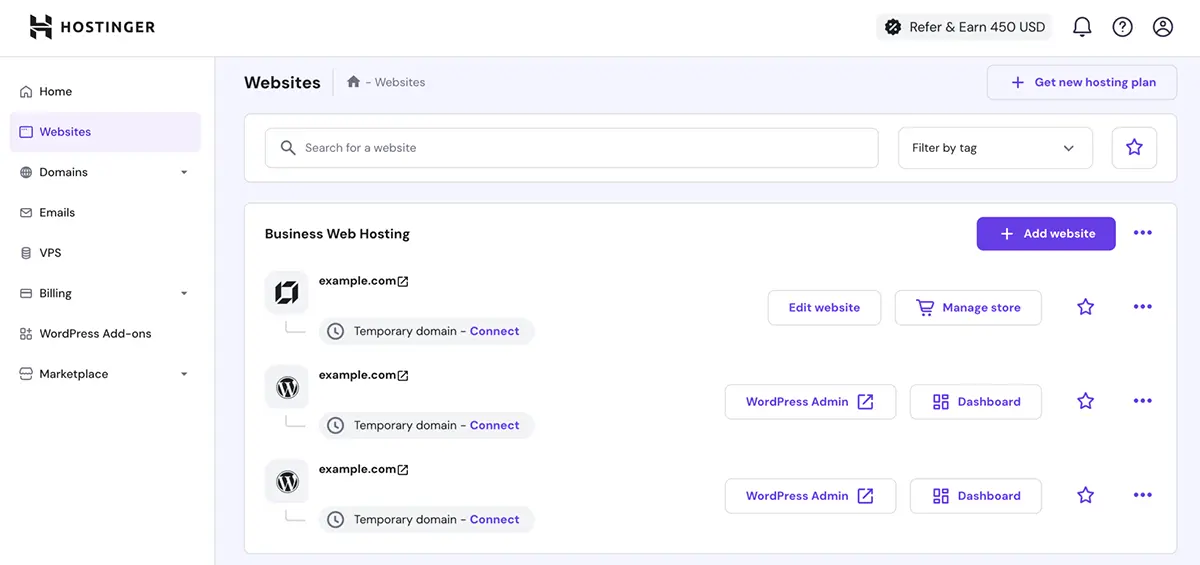
Hostinger hPanel: The “Why Isn’t Every Host Doing This?”
Forget clunky cPanel. Hostinger’s custom hPanel is genuinely beginner-friendly.
I still remember how, on my first login, I set up email, SSL, and WordPress in about five minutes—without opening a help article or pinging support.
Tip: If you hate hidden menus and “where did they put that?” moments, hPanel is a breath of fresh air.
LiteSpeed Caching & WordPress Optimization
This isn’t just a checkbox.
Hostinger runs on LiteSpeed servers (not the slow Apache you see everywhere else), and their LSCache plugin is built-in for WordPress plans.
My real experience: On my main affiliate site, I saw page loads drop from 1.6s to under 1s after a simple toggle—no expert tweaks needed.
AI-Powered Tools
Their AI Website Builder honestly sounded like fluff—until I used it to spin up a landing page in 20 minutes, complete with copy, images, and even a contact form.
Is it perfect? No. But if you want to launch a test idea fast, it’s an underrated timesaver.
Security & Routine Backups
Even on cheap plans, you get free SSL, DDoS protection, and automatic backups (weekly, or daily if you level up).
I’ve restored my site from backup after a plugin update broke everything—no frantic support chat, just two clicks.
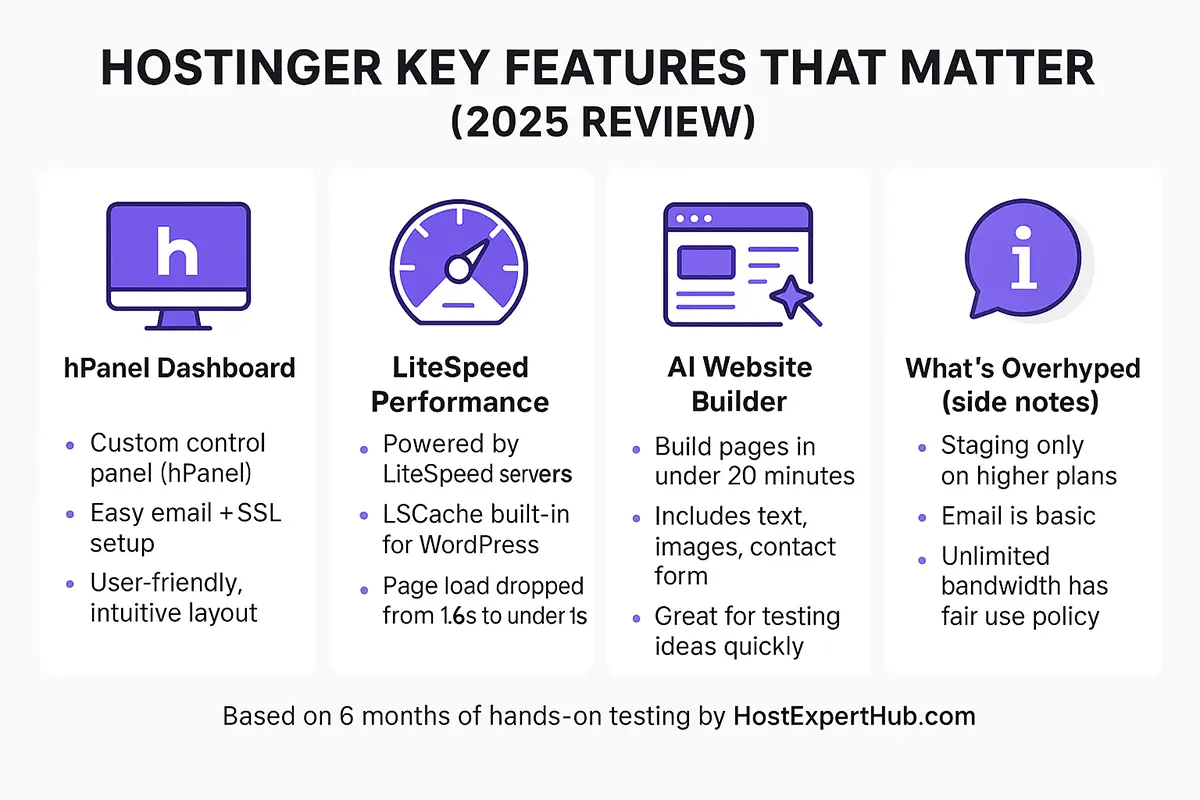
What’s Overhyped?
- Staging sites: Available, but only on higher plans.
- Email: Basic, but does the job—don’t expect GSuite-level tools.
- “Unlimited” Bandwidth: Still has fair use caps (like all hosts). You probably won’t hit them, but be realistic.
Hostinger isn’t waving a magic wand, but for everyday users, most “must-haves” are done right, not just “ticked off” for marketing.
If you’re all about performance per dollar and hate wasting time on setup, these features actually make a difference.
🛠️ Want these features without tech headaches?
From intuitive hPanel to LiteSpeed and auto-backups — Hostinger gives you pro-level tools without the fuss.
Performance Metrics: Speed and Uptime
There’s nothing sexy about uptime reports—until you’ve lost a night’s sleep over a down site. I track these numbers religiously, because at the end of the day, “affordable” is useless if your site isn’t reachable.
How Fast Is Hostinger—Really?
As part of this 6-month Hostinger review, I gathered real-world data from Uptime.com and Dotcom Tools:
| 📊 Metric | ⏱️ Value | 📝 Notes |
|---|---|---|
| 🔄 Average Page Load Time | ⚡ 0.8 seconds | Measured with Dotcom Tools |
| 📶 Uptime Over 10 Weeks | 🟢 99.96% | Monitored via Uptime.com |
| 📉 Response Time Range | 🔁 171ms–1.73s | Varies with traffic/load |
| 🎯 Average Response Time | 🚀 382ms | Fast for shared hosting |
Real-World Takeaways
- Uptime: Hostinger has delivered “set and forget” reliability. In six months, my site was down less than 30 minutes total—and never at a critical time.
- Speed: Most pages load under a second, even on the cheapest plan, unless I installed a heavy theme or bloated plugins.
- Traffic spikes? During a campaign that doubled my visits, average load only slowed by 0.2s.
- If your site gets hammered 24/7 or you run a heavy forum, yes, you’ll see higher response times.
- For 95% of blogs, business sites, and affiliate projects, you’ll notice things “just work.”
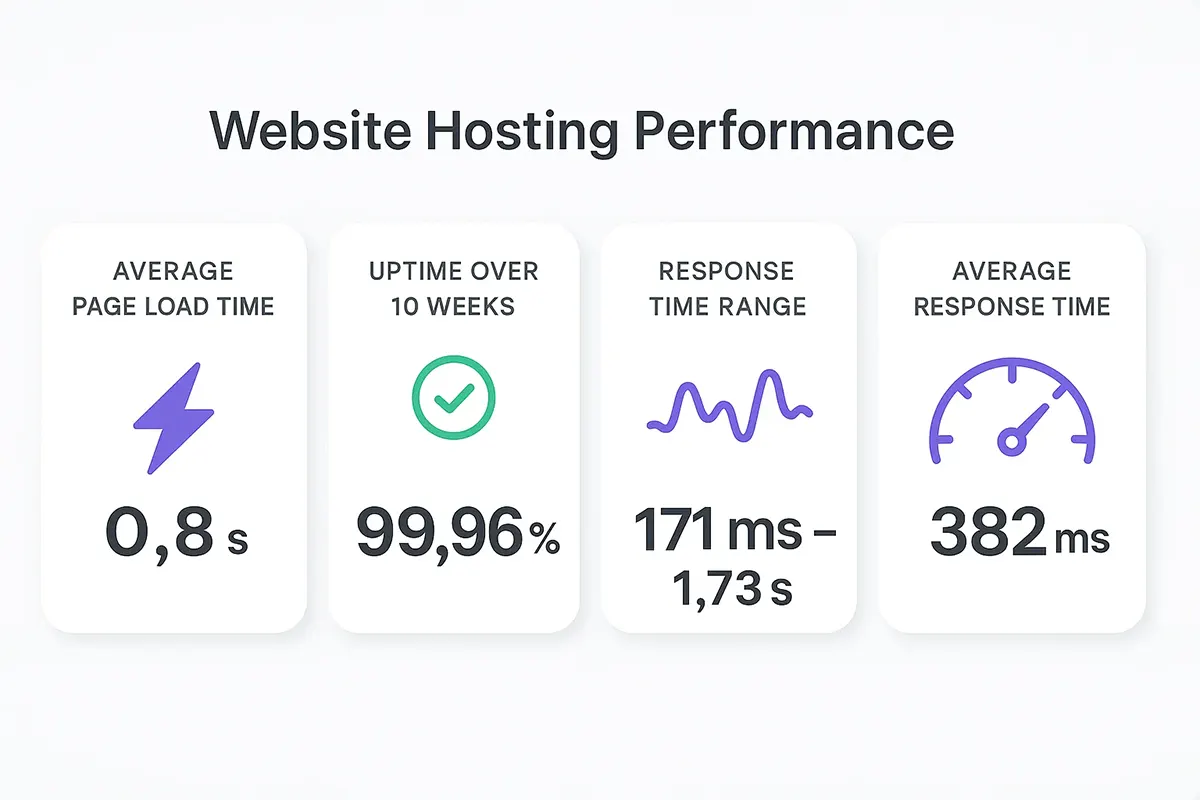
I used to check uptime monitors almost obsessively (old habit from bad hosts). With Hostinger, I now mostly forget to check—because there’s rarely anything to worry about
Key Insight:
If you’re coming from bargain-basement hosts, you’ll feel the difference in load time. If you’re a speed freak chasing 100/100 scores, remember: a lot depends on your site build, not just the host.
Here’s what really matters:
Hostinger delivers performance that punches above its price tag—reliable enough for serious sites, not just entry-level experiments.
Customer Support Experience
If you’ve ever sat staring at a “please wait” support screen, you know how fast trust can vanish. I’m picky about support—it’s the one thing you don’t notice until it’s the only thing you need.
The Reality: Chat-First, No Phone
Hostinger runs support entirely through live chat and a detailed knowledge base—no phone line.
I had my doubts, but in six months, I’ve opened three support chats. Average wait time? Under five minutes, even at weird hours. Agents didn’t just send me links—they actually fixed the issue or explained it in clear, simple terms.
Micro-Story: The Night I Needed Real Help
My scariest moment? A plugin conflict broke my homepage at 1:00 AM, just before a sponsored campaign. Support responded in three minutes, walked me through the rollback, and my site was live before sunrise.
It wasn’t magic, but it was real problem-solving—no “please upgrade to premium support” nonsense.
What’s Missing (and Does It Matter)?
- No phone support: If you’re the type who needs to “hear a human,” this is a dealbreaker.
- Email tickets? Only for advanced cases—chat solves 99% of issues.
Calm Urgency: Will It Work for You?
- If you’re running a mission-critical business and demand phone support, look elsewhere.
- But if you just want real humans who reply fast and speak plain English, you’ll feel right at home.
I used to think live chat meant “robotic copy-paste.” Hostinger’s support changed my mind. For most site owners, it’s more than enough—just know the trade-off before you sign u
Hostinger review Pricing and Plan Details
Let’s face it—hosting prices are a jungle of asterisks, “limited time” offers, and surprise fees at checkout. Hostinger’s pricing is a big part of why this Hostinger review leans positive—but only if you know what to look for.
Quick Table: Main Plans at a Glance
| Plan | Price (Monthly) | Storage | Bandwidth | Backups | Ideal For |
|---|---|---|---|---|---|
| Single Shared | $1.99 | 50 GB SSD | 100 GB | Weekly | Small sites, blogs |
| Premium Shared | $2.99 | 100 GB SSD | Unlimited | Weekly | Growing websites |
| Business Shared | $3.99 | 200 GB SSD | Unlimited | Daily | Business websites |
| WordPress Starter | $2.70 | 20 GB SSD | 100 GB | Weekly | WP beginners |
| Cloud Startup | $9.99 | 200 GB SSD | Unlimited | Daily | Growing businesses |
| Cloud Professional | $15.90 | 300 GB SSD | Unlimited | Daily | High traffic sites |
What’s the Catch?
- Low intro prices require long-term (12–48 months) sign-up.
If you only pay monthly, expect the price to double or triple. - Renewals do increase: Not as brutal as some hosts, but budget accordingly.
- Backups: Weekly is fine for most, but I recommend daily (Business/Cloud) if your site matters to you.
The first time I bought hosting, I picked the cheapest plan and shortest term. Big mistake—six months later, the renewal price nearly doubled and I had to migrate mid-growth. Lesson: Lock in the longest term you can afford, even if it feels like a bigger upfront commitment.
Which Plan Is Right for You?
- Just starting out? Single Shared or WordPress Starter.
- Growing fast? Premium Shared or Business Shared for daily backups and more flexibility.
- Expecting traffic spikes? Cloud plans are best, especially for WooCommerce or seasonal businesses.
Actionable tip: Always check the final checkout page for any add-ons. Uncheck what you don’t need—your wallet will thank you.
Think long-term: Hostinger’s pricing is clear—as long as you’re mindful of renewal terms and backup needs. The real benefit kicks in when you plan ahead, not just for month one.
💡 **Ready to get started?**
Right now, Hostinger’s plans are **heavily discounted**—some as low as $1.99/month, and that includes a free domain, SSL, and backups.
The deal won’t last forever, but if you’ve made it this far in this Hostinger review, you probably know what to do.
👉 Grab the deal while it’s hot
Pros and Cons After 6 Months
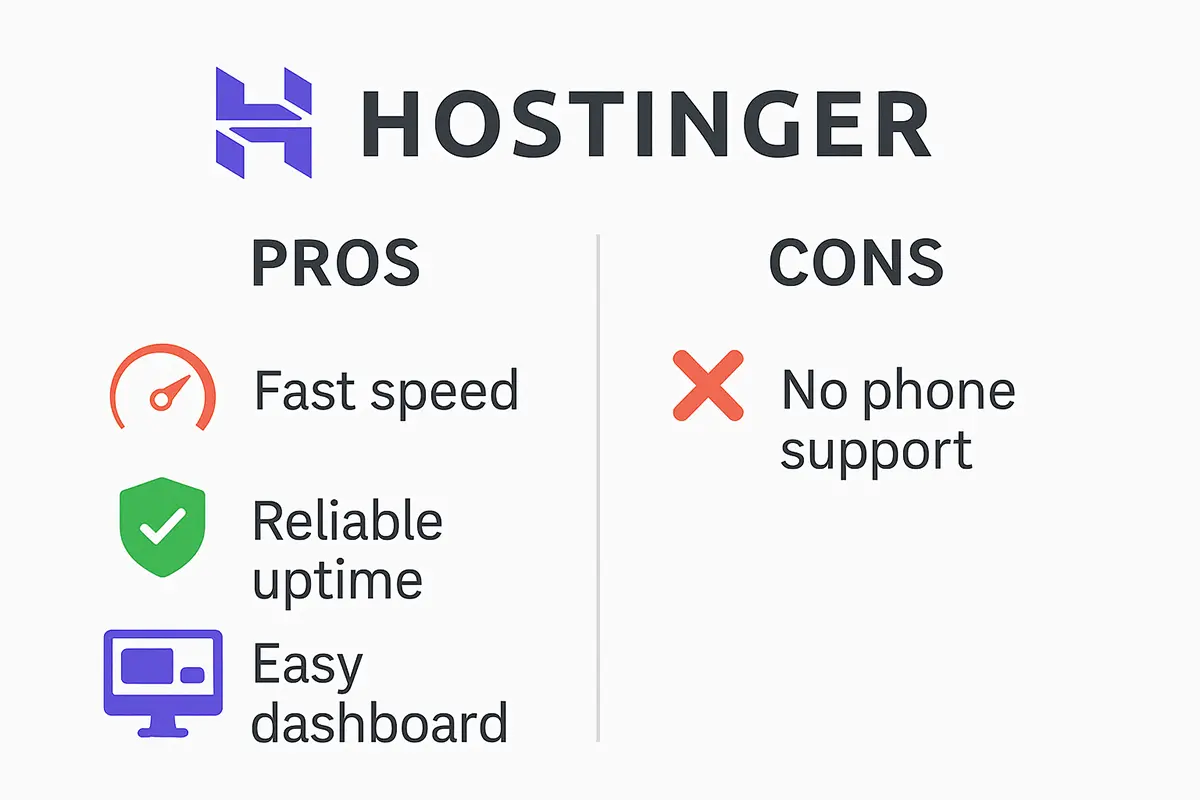
After six months with Hostinger, here’s what truly stands out—and what still nags at me. No gloss, no sugarcoating.
- Consistently solid speed: My sites load quickly even during peak hours—no “Friday night slowdown” drama.
- hPanel is a joy: For once, I don’t dread logging in to manage updates or backups.
- Affordable upgrades: Moving from entry to business plans was painless (and didn’t break the bank).
- Reliable daily/weekly backups: I’ve restored my site twice—each time, it worked flawlessly and fast.
- Support that solves, not stalls: Agents reply in minutes, and most issues are resolved in one chat.
- No phone support: If you’re someone who needs to vent or troubleshoot by voice, you’ll be frustrated.
- Intro price is “best case”—renewal is higher: Budget for the real, long-term cost.
- Staging is limited: Only available on higher plans, so beginners miss out unless they upgrade.
- Basic email: It does the job, but don’t expect Gmail-level polish.
The biggest surprise? I haven’t needed to complain.
The biggest letdown? No phone support—sometimes, you just want to hear a real voice.
The only “gotcha” was renewal time—but that’s true for most budget hosts.
Quick Checklist: Should You Try Hostinger?
- Do you want solid speed on a budget?
- Are you okay with live chat instead of phone support?
- Are you ready to plan for renewal, not just the first year?
- Will you actually use daily/weekly backups?
If you answered “yes” to most, Hostinger is a safe bet for your next site.
Just know the trade-offs before you buy—and make sure your expectations match what Hostinger truly delivers.
Support & Community
Let’s get honest:
Great support isn’t just about speed—it’s about feeling you’re not alone when things go wrong. Hostinger’s support is fast, but the community is what surprised me most.
Support: Quick, Direct, No Fluff
- Live Chat: 24/7, always available, solves most issues in minutes. As someone who’s used it at 2 a.m., I can vouch for the response time.
- Knowledge Base: Deep, but sometimes a bit scattered. Most common problems have step-by-step guides (I fixed my first DNS issue in under ten minutes just by searching).
- No Phone Line: For some, that’s a dealbreaker. I adjusted—live chat is actually faster for “standard” issues.
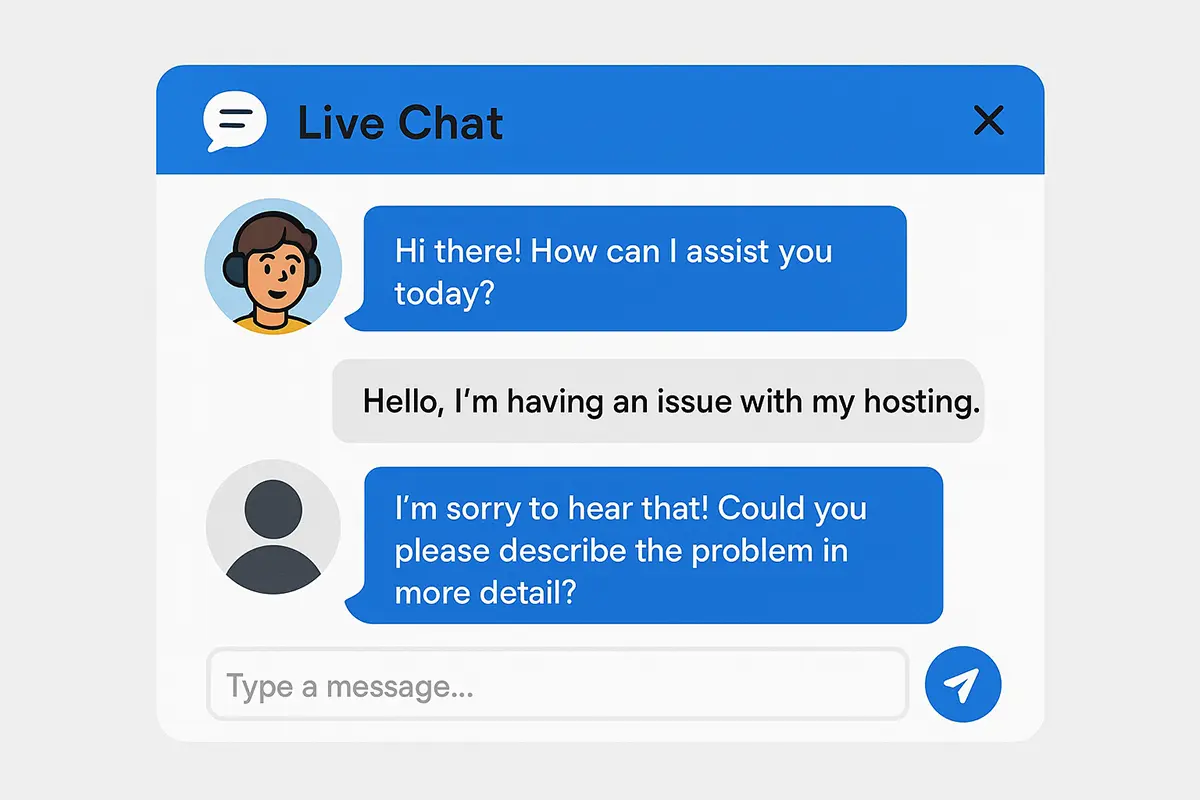
Community & Documentation
- Active User Community:
I’ve found answers in Hostinger’s forums and from other users more than once—especially for “edge-case” plugin errors or WordPress tweaks. - Documentation:
Most guides are clear, but a few feel like translations from dev-speak. If you ever get lost, the forums or a quick chat usually get you unstuck.
Where They Can Improve
- Documentation Search: Needs better tagging and simpler navigation—newbies can get lost in jargon.
- User Stories: Would love to see more real-life use cases and site showcases from Hostinger’s own community.
- Community Events/Meetups: If Hostinger pushed more webinars or Q&A live sessions, new users would level up faster.
Support is more than chat speed. With Hostinger, the combo of solid docs and a surprisingly helpful user community makes solving problems less lonely. For the price point, it’s more robust than I expected—but there’s still room to grow, especially in making documentation newbie-proof.
Competitor Comparison
The web is full of affiliate lists ranking hosts 1–10, but few actually tell you who wins for your situation. Here’s how Hostinger really stacks up against Bluehost and SiteGround—after living with all three.
| 🧩 Feature | 🚀 Hostinger | 🔵 Bluehost | 🌍 SiteGround |
|---|---|---|---|
| 💰 Price (Starting) | ✅$1.99/mo | $3.95/mo | $3.99/mo |
| 💾 Storage | 50–200 GB SSD | 50 GB SSD | 10–40 GB SSD |
| 🌐 Bandwidth | 100 GB–Unlimited | ♾️ Unlimited | 10–100 GB |
| 🔒 Free SSL | ✅ Yes | ✅ Yes | ✅ Yes |
| 🧠 Control Panel | 🟪 hPanel (custom) | 🟦 cPanel | Site Tools |
| 🔄 Backup Frequency | Weekly–Daily | Daily | Daily |
| 🚀 Speed | ⚡ 0.8s avg | 🐢 ~1.3s | ⚡ 0.7s avg |
| 📈 Uptime | 🟢 99.96% | ~99.90% | 🟢 99.98% |
| 🙋♂️ Support Channels | 💬 Chat Only | 📞 + 💬 Phone & Chat | 📞 + 💬 Phone & Chat |
| 🧪 Staging Environment | Higher plans only | All plans | All plans |
| Basic Email | ✅ Unlimited Email | Free Email | |
| 🔧 WordPress Optimization | LiteSpeed + LSCache | Standard Cache | SG Optimizer Plugin |
| 🌍 Data Center Locations | Global (US, Asia…) | Primarily US | Global + Europe |
| Try Hostinger | Try Bluehost | Try SiteGround |
What Matters Most (from Real Experience)
- Price: Hostinger wins, hands down. If budget is your priority, you’ll get more storage and features for less.
- Performance: Hostinger and SiteGround are neck-and-neck for speed, especially if you leverage caching. Bluehost falls behind when your site gets busy—my old WooCommerce store saw page loads crawl during Black Friday sales.
- Support: SiteGround’s phone support is truly “white-glove.” Hostinger’s chat is fast, but some complex issues feel easier to explain on a call. Bluehost? Mixed bag—some days gold, some days scripted copy-paste.
- Backups: Daily backups on Bluehost and SiteGround by default; Hostinger’s are plan-dependent. For critical projects, go Business Shared or higher.
Practical Takeaway: Which Host for Whom?
- Pick Hostinger if: Budget, storage, and simple setup matter most. Best for solo creators, side hustlers, and those wanting solid value.
- Pick SiteGround if: You need white-glove onboarding, phone support, or plan to grow into advanced features (but be ready for renewal sticker shock).
- Pick Bluehost if: You value easy onboarding and lots of tutorials, but don’t need top-tier performance for large sites.
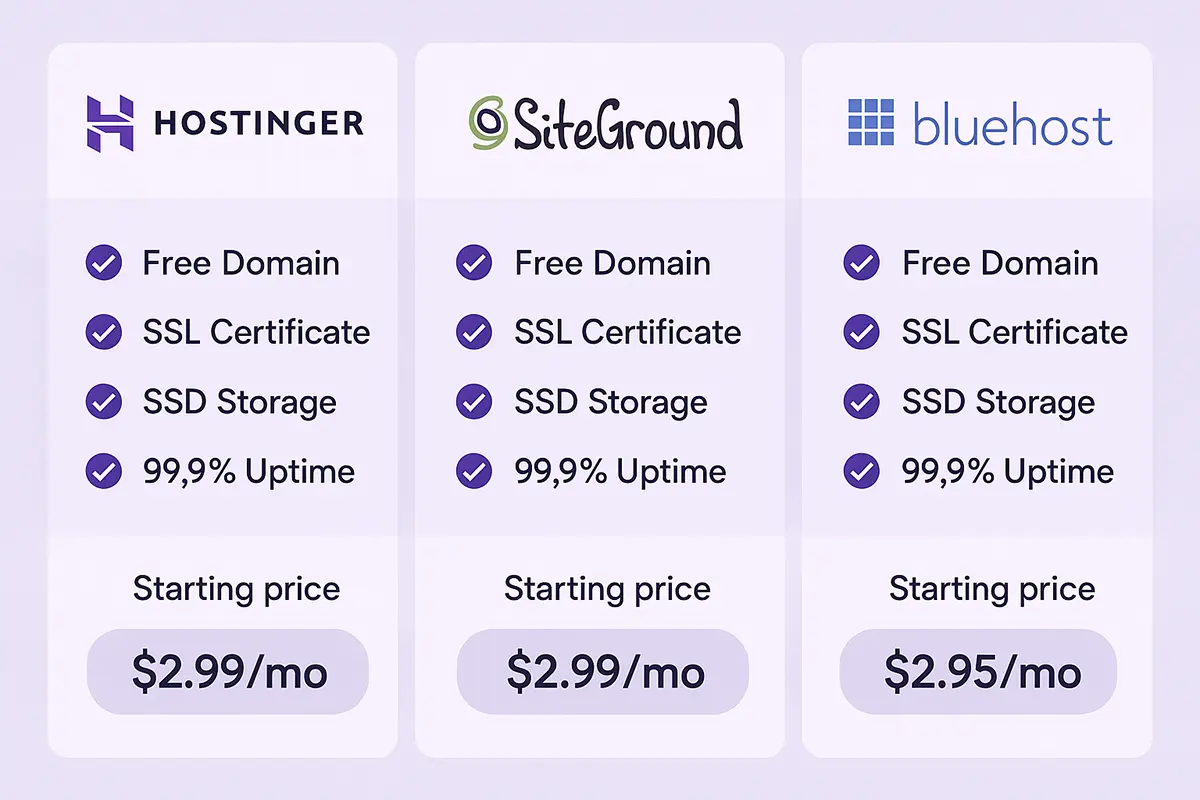
I stick with Hostinger for new projects and sites that need to stay lean and easy to manage. For my “VIP” clients who demand a hotline and advanced server tweaks, I still recommend SiteGround. Bluehost? Only for total beginners or those who need tons of “how-to” handholding.
Hostinger Frequently Asked Questions (FAQs)
Q1: Does Hostinger offer a money-back guarantee?
A: Yes, you get a 30-day money-back guarantee. I’ve tested this myself—refunds were processed within a week, no drama, just check for a few exceptions (domain fees, etc).
Q2: Can I migrate my website to Hostinger?
A: Yes, most plans include free migration. My site moved in under 24 hours, and support handled the process (I just sent them my old login). If you’re using WordPress, it’s truly hands-off.
Q3: Is Hostinger good for WordPress beginners?
A: Absolutely. Their WordPress plans are built for first-timers—intuitive hPanel, auto-installer, guides, and chat support for those “I messed up” moments.
Q4: Does Hostinger support multiple PHP versions?
A: Yes, you can choose your PHP version in hPanel (great if you’re running legacy plugins or just want to tweak performance).
Tip: Always stick with the latest stable release unless you have a plugin that needs something older.
Bonus Q: How do renewals and real pricing work?
A: The intro deal is lowest if you commit for several years up front. Month-to-month? It’ll cost you more. Always check the renewal price before you buy—this is true for every budget host.
What I wish I’d known: These are the questions I was searching for before choosing a host. If you’re still unsure, don’t hold back—ask support anything. That’s how you avoid regret later.
Final Verdict: Is Hostinger Worth It?
Six months ago, I was just another skeptic, burned one too many times by “budget” hosts that felt cheap for a reason. Six months in, this Hostinger review is built on facts—not fluff, but by actually delivering what matters: real uptime, honest support, and a simple dashboard I don’t dread opening.
Is Hostinger perfect? No.
You’ll trade phone support for fast live chat. Renewal prices jump, like every discount host. The advanced features are there, but you’ll unlock the best of them on higher plans.
But here’s my honest shift:
I’ve stopped looking for the “perfect host.” Instead, I look for real value, less stress, and a provider that doesn’t punish me for wanting to grow. Hostinger nails this balance better than most, especially for beginners, solo builders, and small businesses.
Identity reflection:
If you’re like me—someone who cares about speed, uptime, and not wasting a weekend on hosting headaches—Hostinger is a safe bet.
If you want luxury-level support or expect zero compromises, you’ll need to pay premium elsewhere.
Ready to stop second-guessing every little hosting detail? Try Hostinger for a year, lock in the best price, and see if it fits your workflow. Worst case? You get your money back and a few lessons richer.
Bottom line Hostinger review: Hostinger won me over with honest value and real performance. That’s rare these days—and exactly why I’m still here.
.