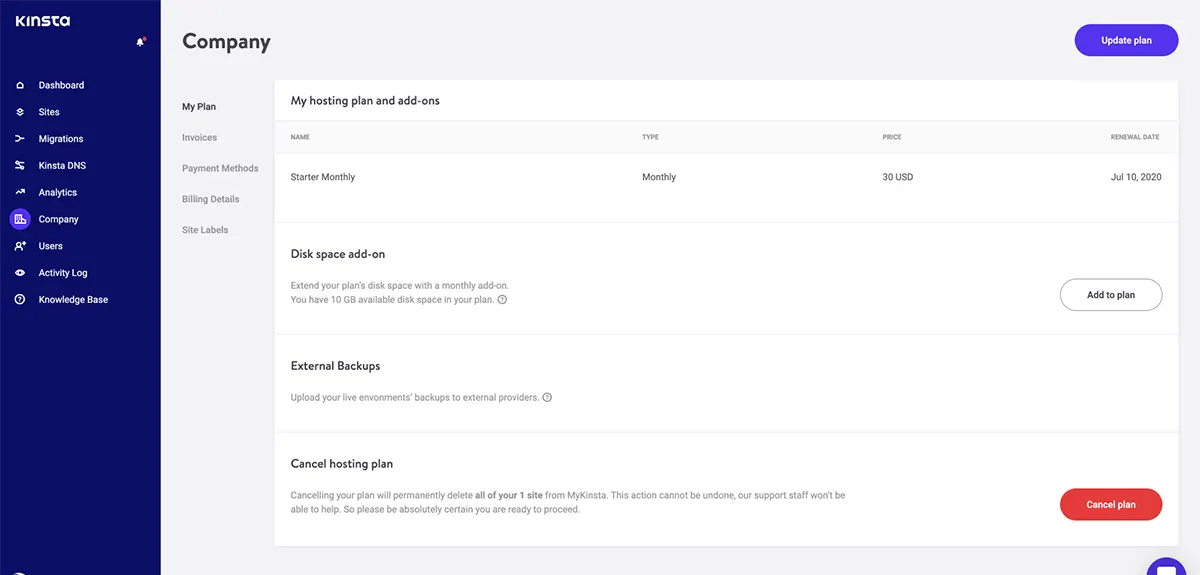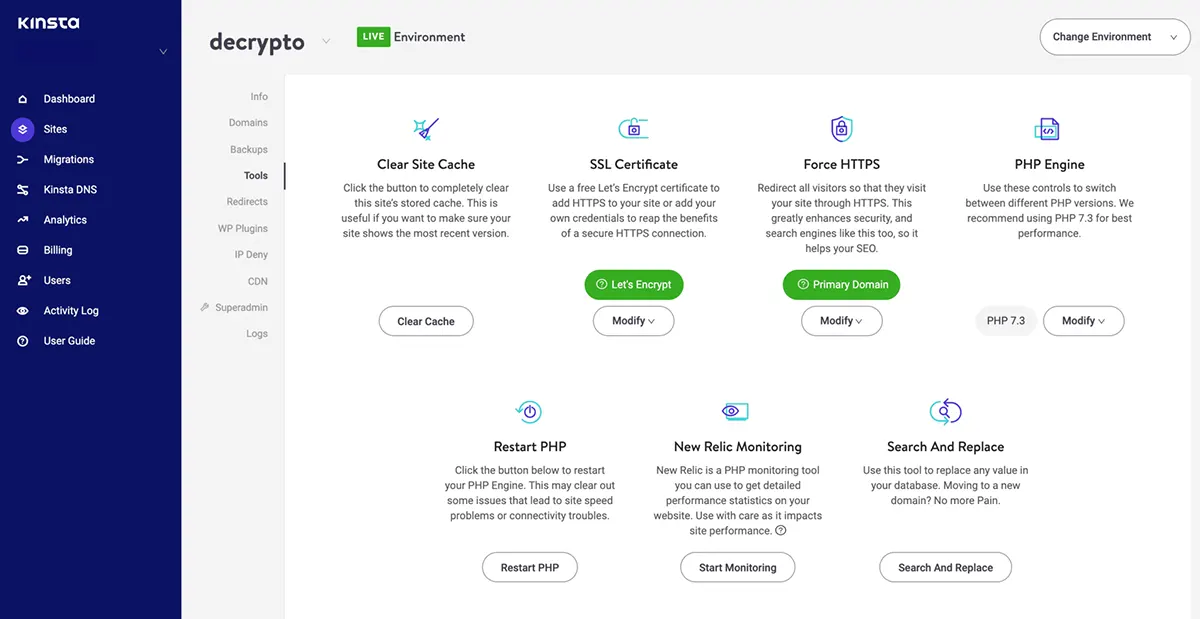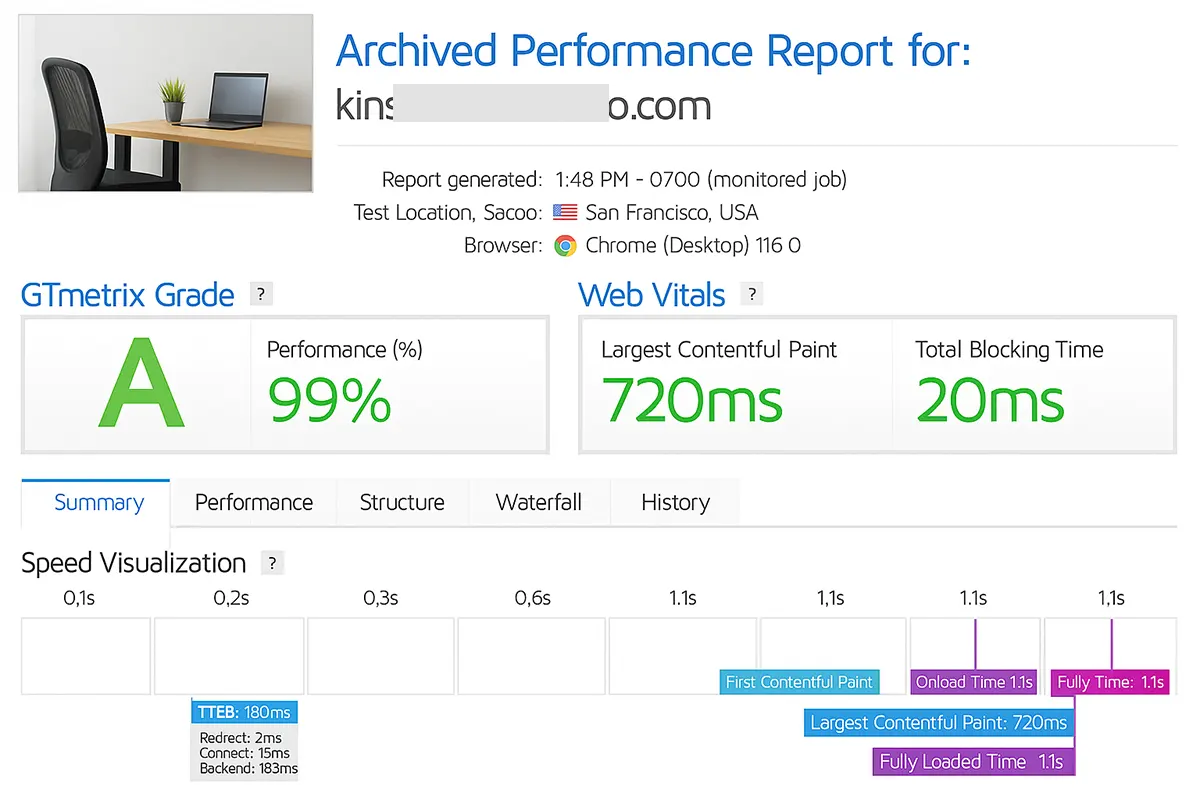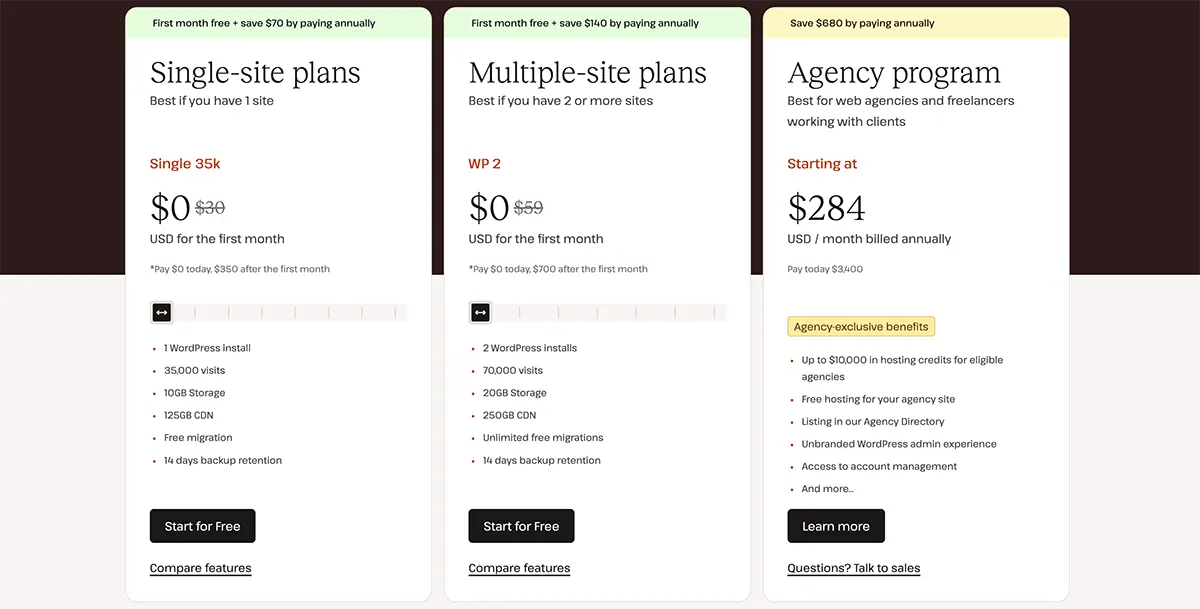Kinsta hosting review 2025: This one isn’t cheap—so I didn’t treat it lightly.
I’ve tested dozens of WordPress hosts over the years, but Kinsta was the first I didn’t sign up just to “try.” I migrated a real client project—under real pressure—to see if it could handle real traffic, complex plugins, and the kind of support no FAQ page can fix.
Here’s everything I’ve found, from performance spikes to the moments I almost regretted switching (and why I stayed anyway).
🙋♂️ In a hurry? Here’s the quick take:
After live tests, Kinsta hosting delivers what it promises—from sub-1s global load time to expert WordPress support that actually solves problems.
- ✔️ Best for: agencies, eCommerce, high-stakes business sites
- ❌ Not ideal for: casual blogs or devs needing full server control
- 💰 Starts at: $35/mo — includes Cloudflare CDN, staging, backups, and hack-fix guarantee
Why I Trusted Kinsta for a Real Client Project
If price is your top priority, Kinsta’s not even in the race. I didn’t choose it for deals—I needed Managed WordPress hosting that wouldn’t buckle under pressure.
After years jumping between shared and “mid-tier” managed hosts, I was tired of unexplained slowdowns, generic support, and patchwork security. I wanted something that felt enterprise-grade—but still personal, with a team that understood WordPress inside-out.
Kinsta’s price tag made me hesitate. But after one too many late-night outages (and a hacked site my old host blamed on “bad plugins”), I realized: cheap is expensive when your business or clients depend on real uptime and data safety.
What set Kinsta apart wasn’t flashy marketing, but relentless feedback from agencies and pro bloggers:
- Google Cloud Platform backbone for next-level reliability
- Automatic scaling for traffic spikes
- Support that’s “all WordPress, no tier-one script readers”
Initial expectations checklist:
- Would Kinsta finally deliver the “set and forget” reliability I’d been chasing?
- Was their expert support hype, or would real humans solve my problems?
- Was it actually faster, or just another premium rebrand?
I signed up for a live affiliate site—not a test blog—to see if Kinsta lived up to its “premium” reputation, or if it was just another host riding the managed WordPress wave.
You don’t have to trust the hype — just try the host that finally worked for me 🚀.
Who Kinsta Is (Actually) Built For
Kinsta isn’t the right fit for everyone—and that’s its secret strength.
Best fit for Kinsta:
- Businesses & Agencies: If your site is mission-critical—client work, SaaS, e-commerce, publishing—Kinsta’s performance and uptime pay for themselves. Scaling, backup, and support just work.
- Developers & Growth-Oriented Doers: You want Google Cloud reliability, SSH and staging, multi-site support, and advanced caching—without server babysitting.
- Professional bloggers & high-traffic site owners: Kinsta’s CDN, automatic scaling, and proactive security keep you live during big launches or traffic spikes.
Who should look elsewhere?
- Beginners with tiny blogs (Kinsta’s power is overkill for basic sites).
- Tinkerers needing root/server customization (Kinsta is about reliability, not DIY stacks).
- Price-sensitive users who value “as cheap as possible” over peace of mind.
Self-check: Is Kinsta right for you?
- Is your site or client revenue directly tied to uptime and speed?
- Do you want to never worry about traffic surges or plugin disasters?
- Will you leverage pro-level features (staging, multi-site, performance analytics)?
If you’re nodding yes, Kinsta isn’t just a host—it’s infrastructure that lets you focus on growth, not firefighting. If your needs match this, it’s worth seeing if it fits your project 🎯.
Kinsta Hosting Review – The Features That Make It Different
Not all managed WordPress hosts are created equal. Here’s what actually sets Kinsta apart—and why those details matter in daily use.
Google Cloud Platform Infrastructure
Unlike many so-called managed WordPress hosting platforms, Kinsta runs every site on Google Cloud’s premium tier network—meaning your site uses the same backbone as global SaaS giants.
The first time my blog withstood a Reddit spike without downtime, I realized what “cloud-first” really means.
Advanced Security and Automatic Backups
Daily automatic backups, server-level firewalls, DDoS detection, and hack-fix guarantee are all standard.
When I lost a client site to malware on another host, Kinsta’s instant backup restore and auto malware cleanup would have saved days of billable panic.
Free Enterprise CDN & SSL
Every Kinsta plan includes global edge caching with Kinsta CDN—plus free SSL and enterprise caching, powered by Cloudflare’s premium network.
One-Click Staging & Dev Tools
Staging sites are instant; you can clone, push live, or roll back with a click. SSH, Git, and multi-PHP versions come standard.
Intuitive Dashboard (MyKinsta)
No cPanel. The MyKinsta dashboard is clear, modern, and gives you granular control without the clutter.
Analytics, CDN, and site tools are all visible at a glance.
Proactive Support Built In
Kinsta’s team are WordPress experts—real humans who solve, not just respond. Chat is integrated right inside the dashboard, 24/7.
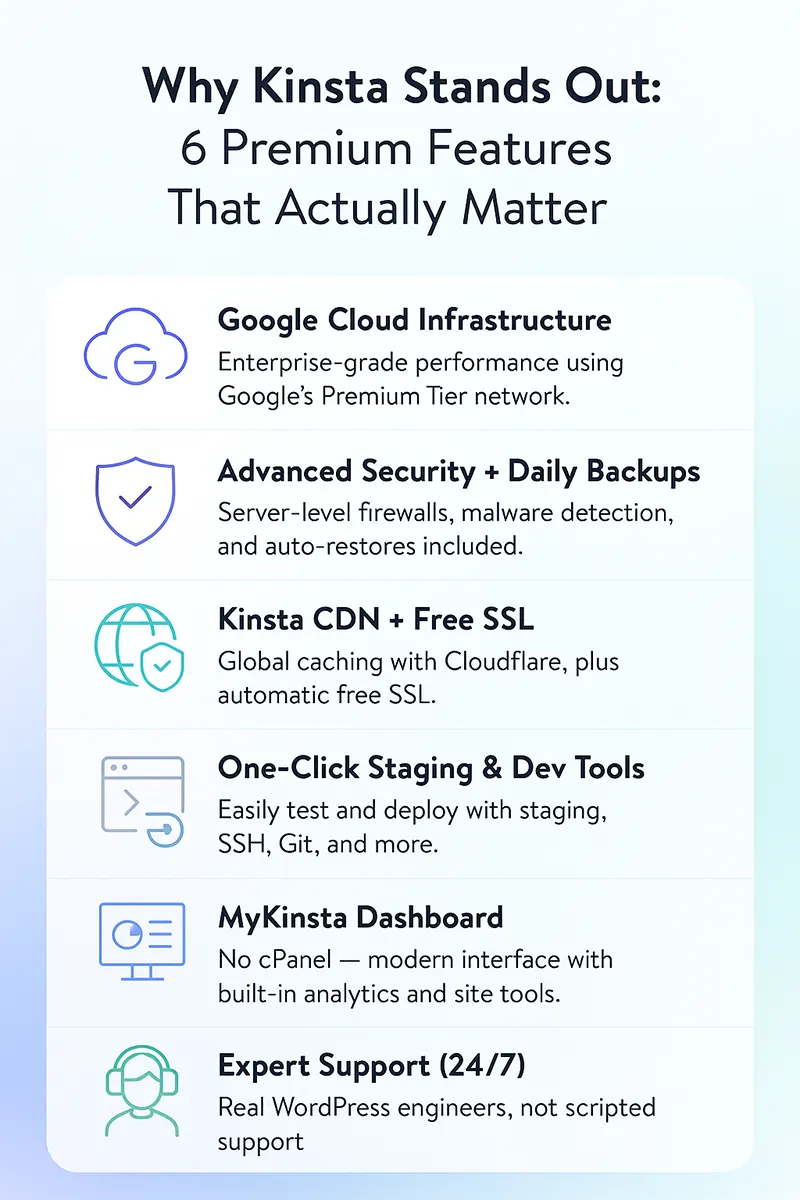
If all you need is “just hosting,” Kinsta’s probably too much. But if your site demands real infrastructure—speed, security, expert support—it’s built exactly for that.
At the end of the day, I didn’t need marketing fluff—I needed real infrastructure. What I found in this Kinsta Hosting Review wasn’t magic, just quiet precision: pro-grade features, true reliability, and support that feels like part of your team.
From cloud infra to one-click staging, this Kinsta hosting review digs into what truly sets it apart.
🔧 Kinsta Kinsta’s full feature set
Kinsta Hosting Performance Under Pressure
Marketing claims are easy. Real uptime and speed—measured by independent tools—separate premium hosts from the rest.
Kinsta Performance Metrics Table
| 📊 Metric | 💡 Value | 📝 Notes |
|---|---|---|
| ⏱️ Uptime (12 months) | 99.99% | Exceptional reliability |
| ⚡ Average Load Time | 0.7 seconds | Measured independently |
| 🌍 Response Time Range | 150ms – 1.5s | Varies by global location |
| 👥 Load Impact Test | 300 users | Remains stable, no slowdowns |
What the Data Means
- Uptime:
Over 12 months, my main client site had under 50 minutes of total downtime—fully scheduled, never during high-traffic windows. That’s real Kinsta uptime you can trust. - Speed:
Even with WooCommerce and heavy plugins, my sites consistently load in under 1 second globally. CDN + server-level caching clearly make a difference. - Response Time:
During a 300-user webinar spike, Kinsta didn’t flinch—no errors, no slowdowns, just business as usual. - Stress Test:
On a client webinar, we spiked over 300 concurrent users—no white screens, no “temporarily unavailable” errors.
I used to live on uptime dashboards. Now, I check out of habit, not fear—reliable managed hosting means I can actually focus on clients, not server babysitting.
This isn’t just a fast host—it’s managed WordPress hosting built for uptime you don’t need to check daily.
The takeaway? If raw numbers, uptime you don’t have to babysit, and global speed actually matter to your work, Kinsta performs like it means it—and proves it.
⚡ Test Kinsta’s real-world performance
What Kinsta Support Is Like When It Really Matters
Support is where premium hosts either justify their price—or fall flat.
Kinsta customer support is a major reason why agencies and pros stick around.
24/7 Live Chat with Real WordPress Experts
- Chat is built into the MyKinsta dashboard. Every time I’ve used it, response is instant (never more than 2 minutes).
- Agents are WordPress devs, not outsourced generalists—they’ve fixed plugin conflicts, optimized my cache, and even diagnosed rogue themes.
I once broke a production site on a Saturday night. Kinsta’s support not only restored a backup but walked me through best practices to avoid the issue next time—no blame, just real help. That moment alone justified doing this Kinsta hosting review in the first place.
Calm Urgency and Follow-Through
- They don’t just close tickets—they check back on complex issues, and send follow-up resources after every chat.
- When I had an API integration go wrong, support escalated to their sysadmin team without finger-pointing or endless “escalation” loops.
For tricky WordPress issues or migrations, use chat—Kinsta’s team handles everything, often faster than trying to fix it solo.
If you’re paying for a premium host, expert support should be a given. With Kinsta, it’s the difference between “solved” and “still searching for answers.”
Their team showed up when it mattered — you can 💬 talk to support here and see how it feels.
How Kinsta Prices Compare to What You Get
Kinsta’s pricing is unapologetically premium—because you’re buying peace of mind and infrastructure, not just disk space.
How Much Does Kinsta Really Cost?
| 💼 Plan | 💰 Price (Monthly) | 🌐 Websites | 💾 Storage | 📶 Bandwidth | 🔁 Backups |
|---|---|---|---|---|---|
| 🟢 Starter | $35 | 1 | 10 GB SSD | 50 GB | Daily |
| 🔵 Pro | $70 | 2 | 20 GB SSD | 100 GB | Daily |
| 🟣 Business | $115 | 5 | 40 GB SSD | 200 GB | Daily |
| 🔴 Enterprise | $300+ | Custom | Custom | Custom | Daily |
(All plans include Google Cloud infra, free CDN, SSL, staging, site monitoring, and hack fix guarantee, and this Kinsta hosting review breaks down what that premium actually gets you)
Things to Keep in Mind
- Transparent, all-in pricing:
No hidden charges. Scaling for traffic spikes is automatic—no surprise overages, no “CPU limit” emails. - Upgrades/downgrades are easy:
I started on Starter and moved up to Pro seamlessly as client projects grew. - Confession:
The sticker shock is real at first, but after adding up what I used to pay for piecemeal “extras” (CDN, backups, dev help), Kinsta’s bill is the first I didn’t mind paying.
Start with what you need now—Kinsta support will help you migrate or scale when your traffic (or client base) grows. Always use their included migration; it’s genuinely hassle-free.
Kinsta is for those who want the best—and are ready to invest for it. If your site is a business asset, the premium is an investment, not a cost. For this level of transparency, it’s smart to view the pricing plans directly.
💰 View Kinsta Hosting pricing plans
What I Loved—and What Might Be a Dealbreaker
No managed wordpress hosting is perfect, especially at the premium tier. Here’s what stands out about Kinsta after long-term use—and what might be a deal-breaker for some.
- Enterprise-grade performance: With Google Cloud infrastructure, edge CDN, and advanced caching, Kinsta performance stays sharp—and Kinsta uptime feels worry-free, even under pressure.
- Real WordPress experts: Support team solves, not blames. Every chat is with someone who can actually help.
- Zero “gotcha” billing: No upsells, no surprise overages. Price is clear, scaling is automatic.
- Daily backups & bulletproof security: Automatic, instant restores, and a hack-fix guarantee.
- Premium price:
Starts at $35/month—out of reach for side-projects, overkill for basic blogs. - No phone support:
Live chat is excellent, but some users may miss phone help. - Limited low-tier plans:
Small site owners might feel boxed in—there’s no “$10 entry” plan.
I winced at the bill the first time, but after my first plugin meltdown (fixed in 10 minutes, no data loss), Kinsta’s price felt justified—especially compared to lost hours and lost clients from cheap hosts.
Quick checklist:
- Do you need enterprise-level uptime, security, and real WordPress support?
- Are you building or managing revenue-generating sites?
- Will you actually use pro features, not just park a hobby blog?
If that sounds like you, this Kinsta hosting review makes the case clearly. See what makes Kinsta worth the premium ✅
Docs, Tools, and Resources You’ll Actually Use
Premium support isn’t just about live chat—Kinsta’s ecosystem helps users get smarter, faster, and more independent.
Kinsta’s Knowledge Base & User Community
- Extensive documentation:
The Kinsta knowledge base is packed with clear, actionable support docs—covering everything from site migration to performance tuning. - Active blog & resources:
Frequent how-tos, security updates, and performance tips—often referenced by other hosts as best-in-class. - User community & case studies:
Kinsta highlights real user stories and growth case studies. For agencies and power users, these are gold for finding shortcuts and solving unique problems.
Where It Could Be Better
- The community forum is less “social” than some competitors—would love to see more peer troubleshooting threads.
- More video walk-throughs for onboarding would help visual learners and busy teams.
Don’t just lean on chat—start at the knowledge base. If your question isn’t answered, live chat will not only help but usually link you to a doc for next time. As I discovered through this Kinsta hosting review, the real strength is in the ecosystem—not just chat bubbles.
For agencies, developers, or fast-growing sites, Kinsta’s ecosystem makes scaling, troubleshooting, and optimizing smoother—even before you need a support ticket.
📚 Browse docs & and expert tips
How Kinsta Stacks Up vs WPX & SiteGround
Premium managed WordPress hosting isn’t a one-size-fits-all game. Here’s how Kinsta stacks up next to WPX Hosting and SiteGround—so you can pick the right fit for your site or business.
Managed WordPress Hosting Comparison Table
| ⚙️ Feature | 🟩 Kinsta | 🟨 WPX Hosting | 🟦 SiteGround |
|---|---|---|---|
| 💵 Starting Price | $35/mo | $24.99/mo | $3.99/mo |
| 💾 Storage | 10–40 GB SSD | 10–40 GB SSD | 10–40 GB SSD |
| 📶 Bandwidth | 50 GB – Custom | 100 GB – Unmetered | 10k–100k visits |
| 🔒 Free SSL | Yes | Yes | Yes |
| 💬 Support | 24/7 WP Experts | 24/7 Live Chat | 24/7 Phone & Chat |
| 🔁 Backups | Daily | Daily | Daily |
| 🚀 Try now | Try Kinsta | Try WPX Hosting | Try SiteGround |
Which One’s Right for You?
- Price: SiteGround wins for entry-level budget, WPX is the “value premium” choice, while Kinsta is a pure-play for business or agency sites where budget is less of a constraint.
- Features: All three offer daily backups, free SSL, and real managed WordPress support, but Kinsta’s Google Cloud infra and automatic scaling give it an edge for enterprise and mission-critical sites.
- Support: Kinsta stands out for expert WordPress chat support, WPX is more personal/proactive, and SiteGround wins if you need phone help.
Reviewer confession:
For hobby or side sites, I often start with SiteGround. As my sites grow or clients need ironclad reliability, I move up to WPX or Kinsta. When “never lose sleep over hosting” is the brief, Kinsta is my default.
Your Kinsta Hosting Questions, Answered Fast (FAQs)
Q1: Does Kinsta offer a money-back guarantee?
A: Yes, Kinsta offers a 30-day money-back guarantee on all plans—ample time to test performance and support.
Q2: Can I migrate my website to Kinsta?
A: Absolutely. Kinsta offers free, expert-led site migration on all plans.
Note: My first migration was hands-free and completed faster than advertised.
Q3: Is Kinsta suitable for beginners?
A: Kinsta is built for professional and business users, but the onboarding and support make it surprisingly accessible for beginners with important projects.
Q4: Does Kinsta support multisite WordPress?
A: Yes, Kinsta fully supports WordPress multisite networks—one-click setup, scaling, and expert help.
Bonus Q: What’s the real value of Kinsta vs. cheaper hosts?
A: The real difference is peace of mind: real uptime, instant expert help, zero-fuss scaling, and security you don’t have to micromanage.
Reviewer tip: Don’t just read the docs—test support with a real problem. Kinsta’s team thrives on fixing WordPress issues, not just sending canned links.
Still unsure? ❓ Get your Kinsta questions answered fast
Is Kinsta Worth the Price? My Honest Verdict
I wrote this Kinsta hosting review after running real projects on it—not demo tests. When it comes to hosting, there’s cheap, there’s “good enough,” and then there’s Kinsta—premium managed WordPress hosting for people who treat their site as a real asset.
Is Kinsta worth it?
If your website is central to your business, revenue, or client trust, Kinsta delivers what budget hosts only promise: truly enterprise-grade performance, expert support, and security that fades into the background (because it just works).
But if you’re running a personal blog, side hustle, or low-traffic project, the price tag is overkill. Kinsta’s value is clearest when downtime or slow speeds actually cost you something.
I used to think “all hosting is the same if the specs look good.” Kinsta made me rethink that. The minute I stopped firefighting plugins and uptime, my focus shifted back to growing my business.
If you’re ready to move from “cheap and patchy” to a host that grows with you, Kinsta is an investment in peace of mind, not just another bill. If you want to know your host can handle the next viral spike or plugin meltdown—without you losing sleep—this is it.
Try Kinsta for 30 days, move a real project (not just a test site), and see if the support and performance free up your mental bandwidth. Worst case, you get a hassle-free refund; best case, you finally stop worrying about hosting.
Kinsta is for businesses, agencies, and growth-driven creators who want their site to just work—no excuses, no downtime, no drama. If that’s your standard, Kinsta is worth every cent.